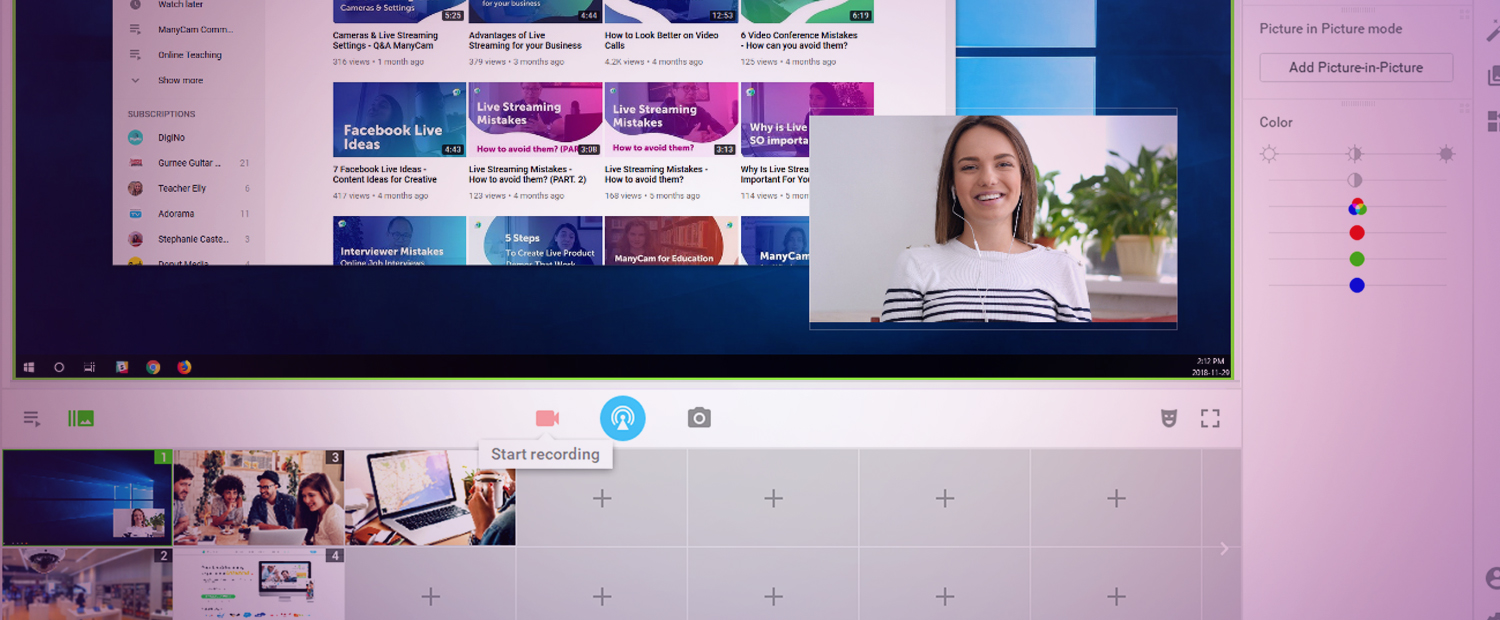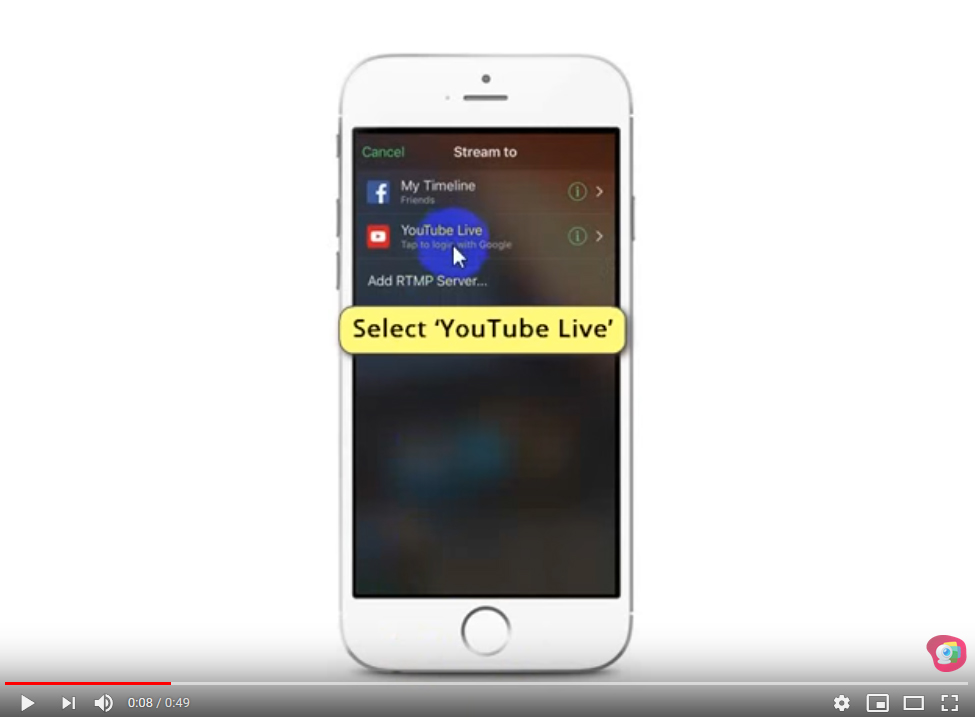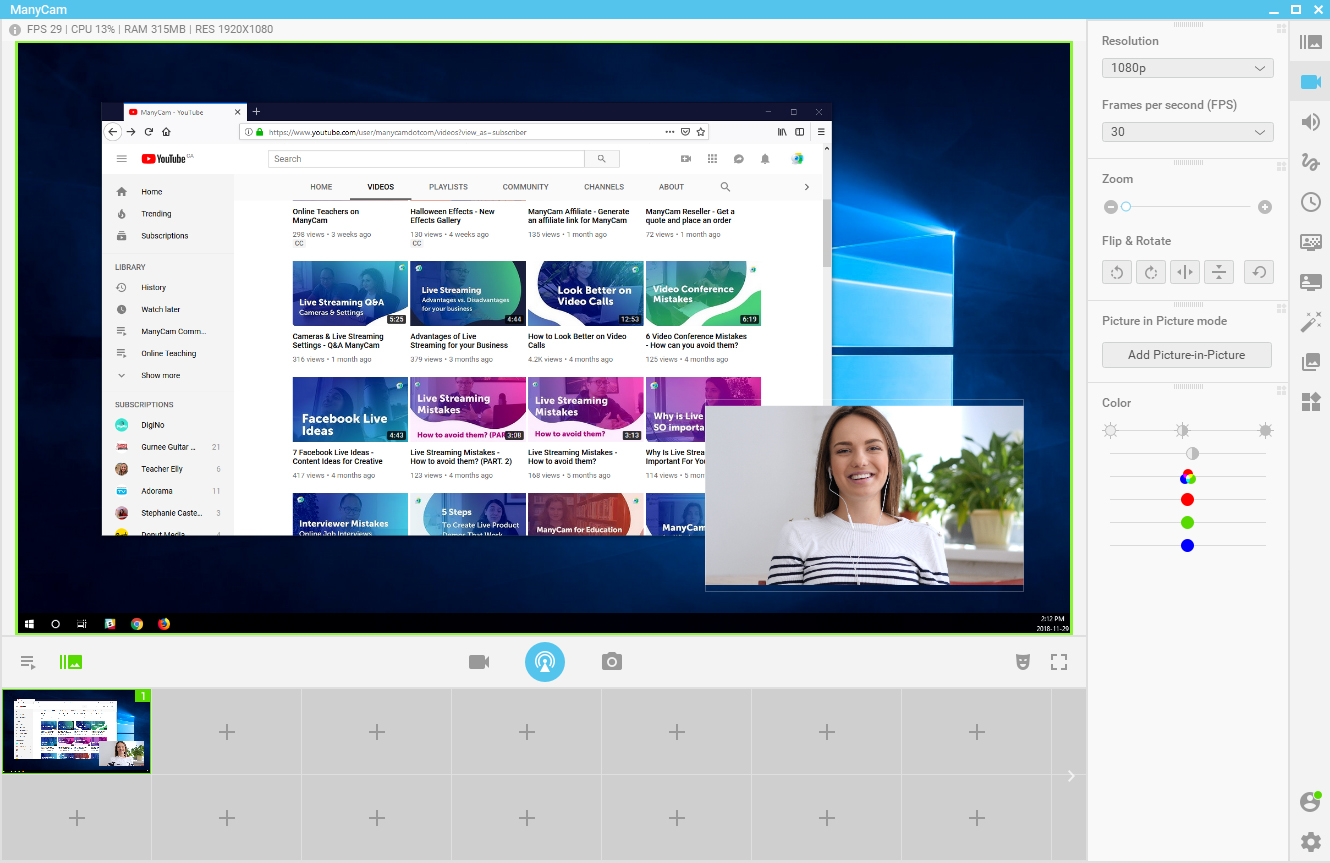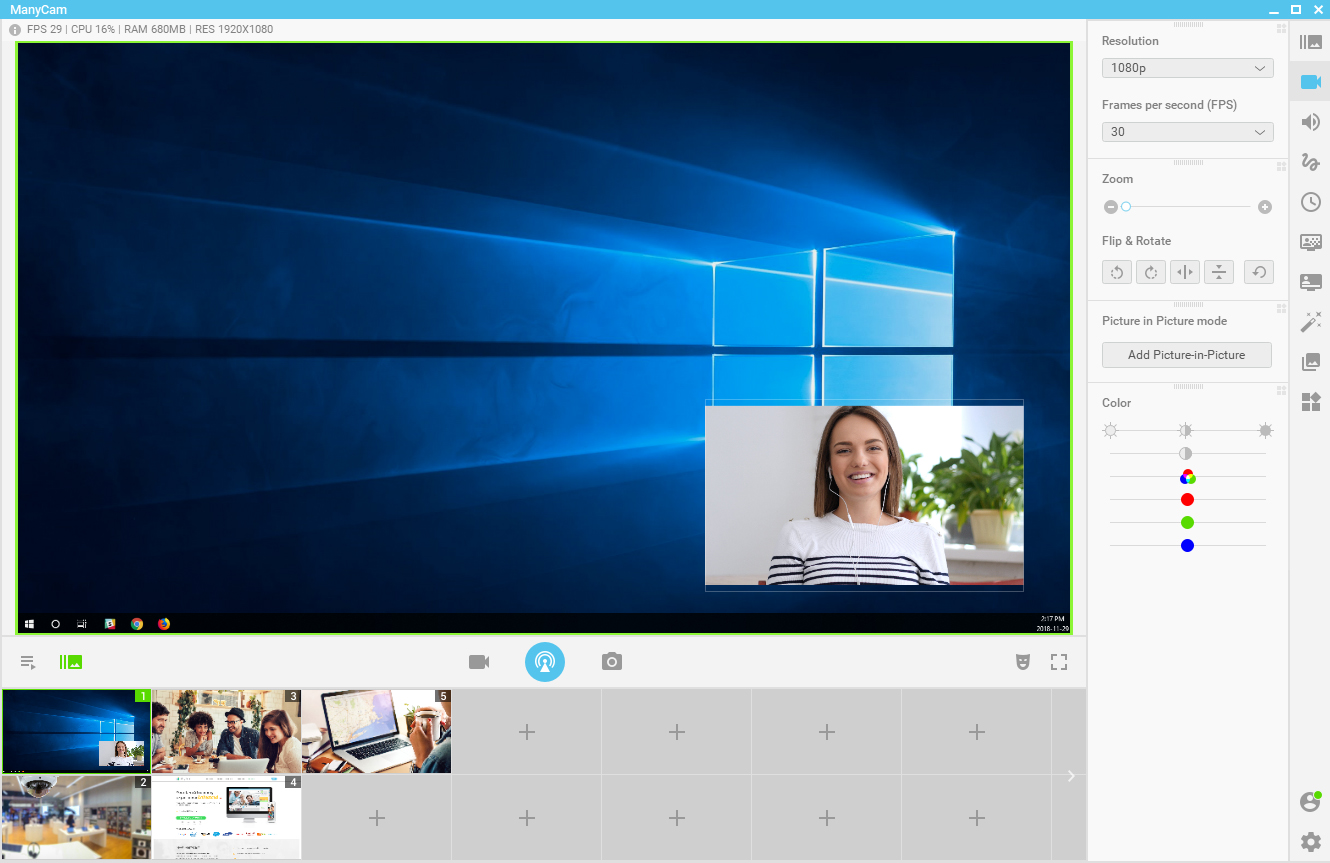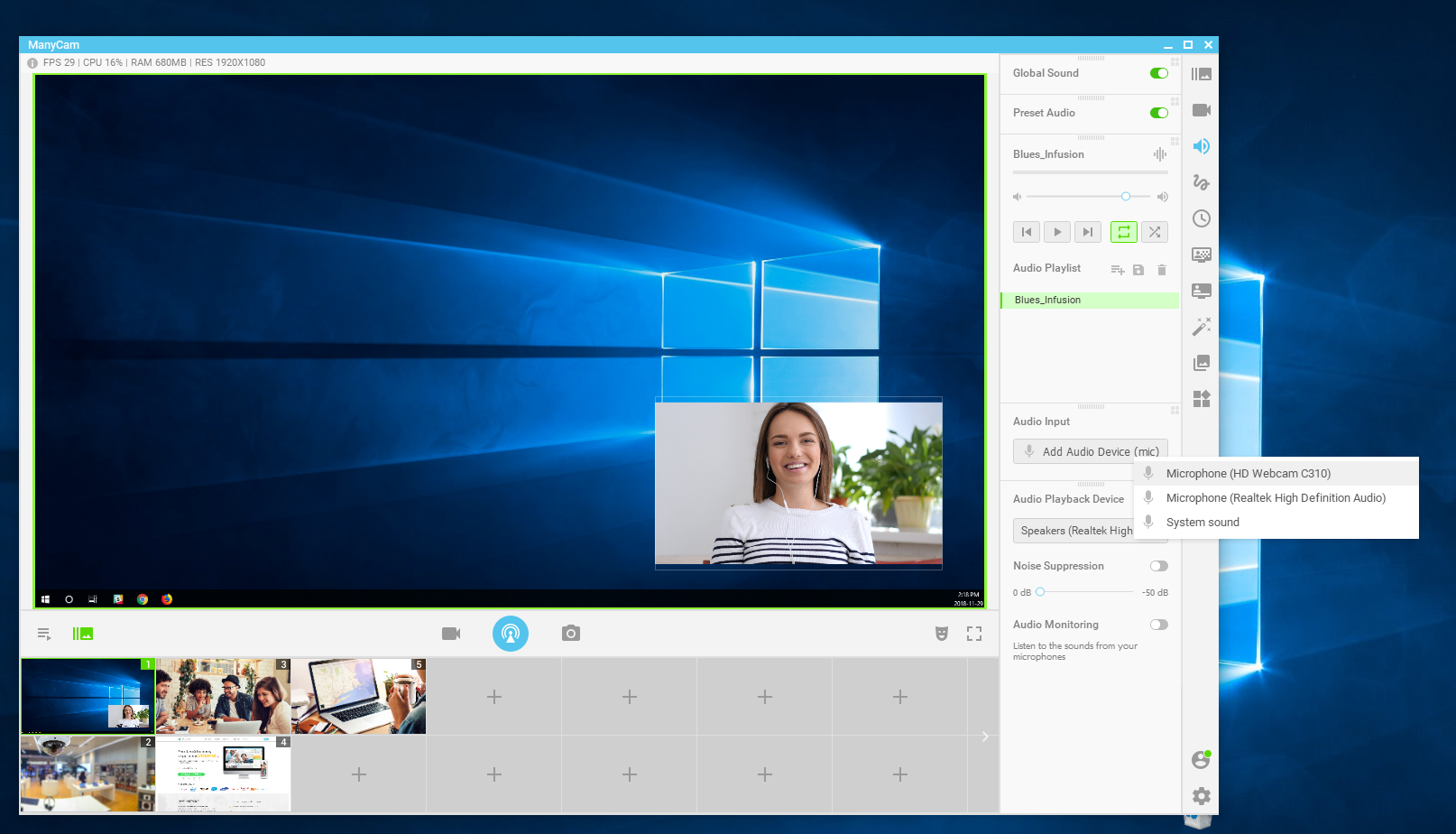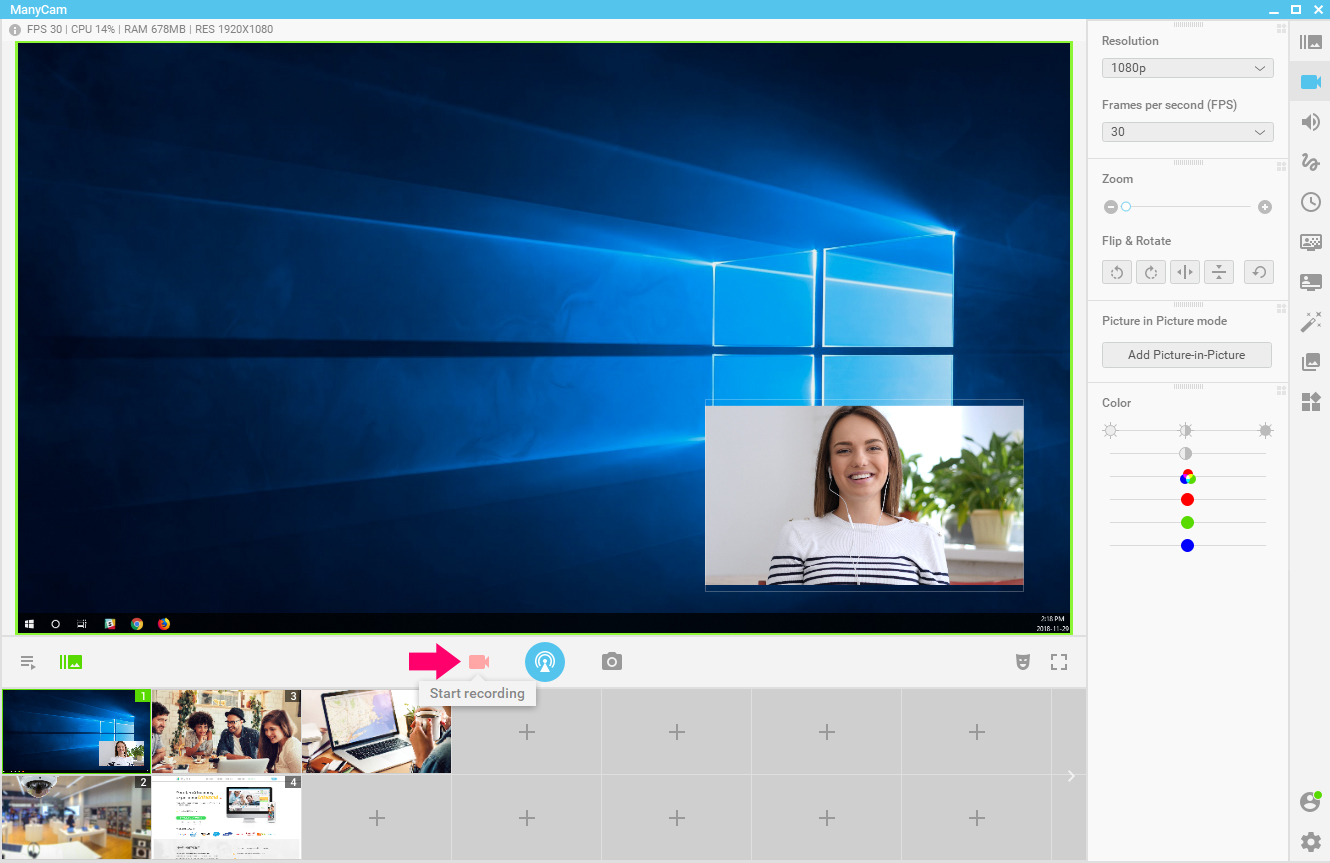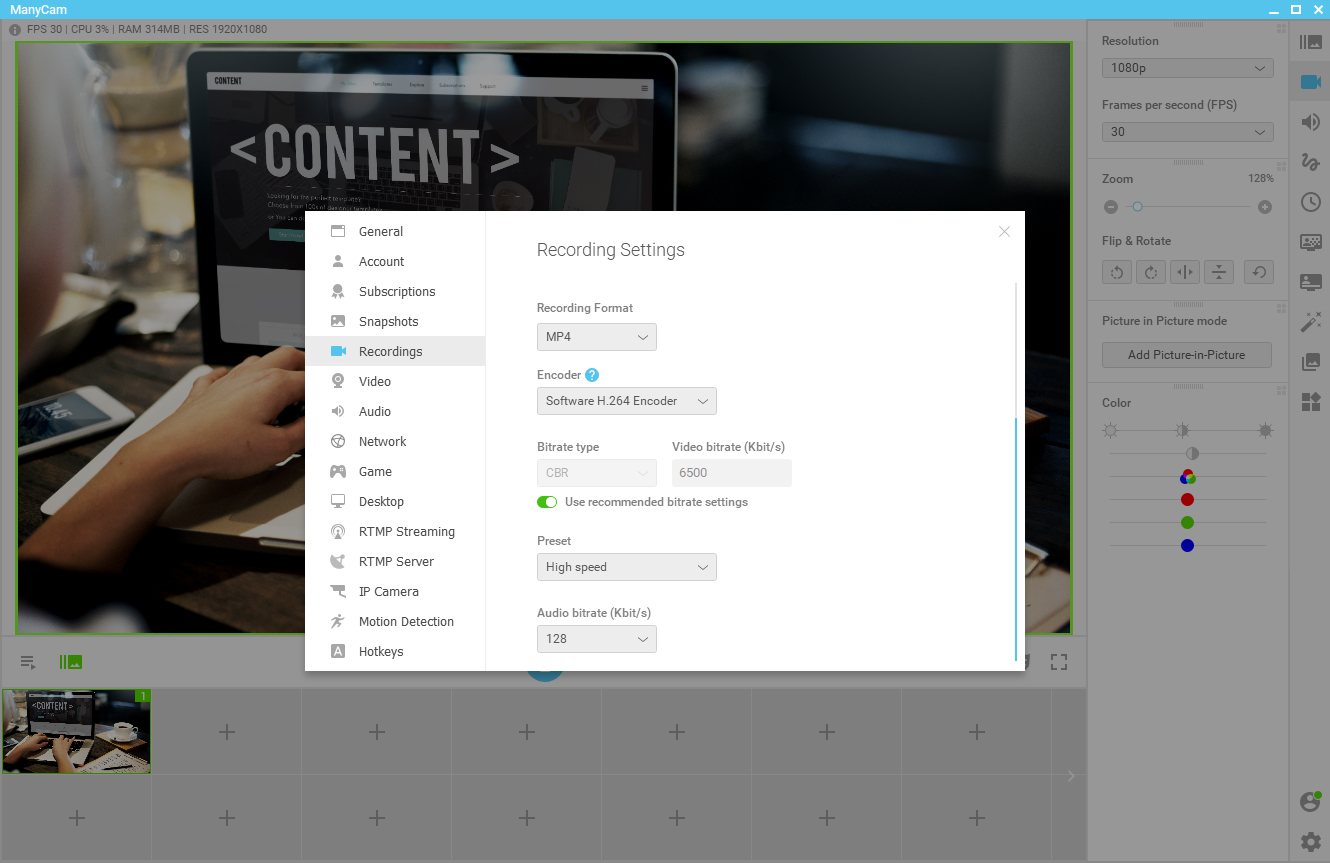Video tutorials are one of the most popular ways of teaching computer-related skills. From managing browser settings or learning a new keyboard shortcut to complex software tasks, video tutorials can help users learn it all. But how can you record video tutorials that get your audience engaged and help them learn the most?
In this blog post, we’ve put together 6 tips that can guide you through your video tutorial production. Creating this kind of content is easier than you’d think and it can help you reach a significant audience.
Start recording tutorials today, download ManyCam for free here!
Tips to record video tutorials that work
TIP #1- Define the structure of your video tutorial
Assuming you have watched your fair share of tutorials, you probably noticed that there are different approaches. Some creators, choose to record their screen, add explanatory texts and music. Others decide to talk over the screen record or to mix the desktop footage with other camera angles and different clips.
Any option is a valid way of creating video tutorials, but having the audio as a complementary explanation to the video, will definitely enhance your viewers’ learning experience.
TIP #2 – Plan your video tutorial with clear and concise information
When teaching online, especially technical skills, delivering clear and concise information is vital. A video tutorial isn’t a place to rant like a vlog would be unless you plan to mix both types of content.
Some people prefer to write the entire script of the tutorial. Others work better with an outline and room to improvise. To create an exciting tutorial, it’s essential for you to be yourself and feel comfortable in what you’re doing. Choose what works best for you, as long as it helps your audience learn the most.
TIP #3 – Prepare your resources
Depending on what your video tutorial is about, there might be other resources involved — namely, folder, files, images, videos, software, platforms, logins and so on. That’s why being organized is crucial to record video tutorials.
So, before pressing the record button, make sure you have all your resources organized and ready to go.
TIP #4 Recording with the right software
When it comes to recording video tutorials, some applications only record specific windows, instead of your entire screen. There are also quality issues to consider. So, to make sure you create the best possible video tutorial, use a reliable source, like ManyCam.
ManyCam allows you to adjust the settings of your video, easily record your screen, the audio and you can add Picture-in-Picture windows, which makes the video much more engaging.
To record video tutorials on ManyCam, first, you’ll add your screen and other resources to ManyCam.
Once everything is added to the video sources, you can go to the audio tab and add your microphone.
Then, hit record and start the show.
TIP #5 Do small dry runs
Before you record the entire video, only to realize you forgot something and needs to redo it. We recommend doing a few dry runs. Record a few seconds, go back and watch the footage. Evaluate the quality of the image, the sound, and any other detail.
You can then, adjust the settings within ManyCam and redo the recording. Fine-tuning your video and audio settings is what will take your video to a new level, and your audience will appreciate the quality.
TIP #6 Rehearse & Record the entire thing
Doing a recorded rehearsal, even if you plan to edit later can help you analyze your video tutorials’ flow. The information needs to make sense together, and you have to put yourself in your audience’s shoes. Making some adjustments might help your video tutorial really stand out.
Key takeaway to record video tutorials
The best way to start creating your video tutorials is to get inspired by others. So, what are your favorite video tutorials to watch? With which tutorials have you learn the most? Think about how they introduce the subject and guide viewers through the process. Chances are, you’ll get some great ideas on how to structure your videos. Then, is all about testing what works best for you and recording it.
Download ManyCam for free today!
Want more on Online Teaching? Check out these posts:
4 Ways to Improve your Online ESL Teaching with ManyCam
English is such an essential language around the world that online ESL teaching is more popular than ever. Since we have many online teachers in our community, we noticed that every teacher has the same goal – help students learn the most... (Continue reading)
Online Teaching with Digital Props and Productivity
Do you want to help your students learn the most? How about delivering creative lessons while you work smarter, not harder? Digital props and effects give you endless possibilities when it comes to applying creativity in your online classes. […] (Continue reading)