After so many video calls, here is a list of some much-needed fun video call ideas and resources!
Video calls, web conferences, and live streams got us all through 2020, but sometimes they can get a bit stale. After many video chats, just sitting in front of the webcam view doesn’t sound too exciting, which is why we’ve put together this list of fun video call ideas. With the right tools and resources, you will be able to transform your live videos and impress your family, friends, and colleagues.
Fun video call ideas for the Holiday Season
Video calling apps don’t have many tools that can help you have more fun video calls. Most of them focus mostly on the functionality of the call. So, the best thing is to add more live video tools to the apps you already use, and that’s where ManyCam comes in.
The video call ideas below can all work on any video calling app once you connect it with ManyCam, which you can download for free here.
ManyCam is a live video software and virtual webcam that can be easily connected to any video calling app, such as Zoom, Skype, Webex, etc. We all know that each family and groups of friends have their preferred apps. You can still use the apps you need, and instead of selecting your webcam, you can choose ManyCam as your video and audio source.
Set the mood with YouTube videos
Usually, at a virtual party, it’s hard to set the mood of the celebration. Whether you are celebrating birthdays, Christmas, Hanukkah, or any other holiday, adding some holiday videos might help.
For example, YouTube can be a great source of inspiration when it comes to online parties. Not only can you find background-style videos to create a mood, but also funny videos, party videos, or ideas for online party games.
On ManyCam, you can add YouTube videos as one of your video sources, so that should make it much easier to set the right mood.
Create audio playlists to keep the party going
One of the difficulties with video calls is that participants feel like they always need to talk to avoid the awkward silence. A great way to make sure these video calls are enjoyable is to add a playlist.
You can pick the songs that will create the right atmosphere for your party and add them as an audio playlist to ManyCam.
Use video playlists in an automatic loop
If you really want to be the best video call host, then consider creating video playlists for your virtual get-togethers. At TV shows, events, and conferences, the organizers are always switching things up and going from one activity to the next. You can do the same thing at your virtual party.
On ManyCam, you can add multiple video sources within the video playlist menu and switch between them automatically. For instance, you can add pre-recorded videos and images to reminisce about family trips. You can also mix in some funny memes or animated GIFs, and much more.
Choose the perfect holiday virtual background
We’ve all seen the impact of virtual backgrounds throughout 2020, haven’t we? Within ManyCam, you can create your own virtual backgrounds with images and videos. Or, you can use any video source as your background, even the video playlist mentioned in the previous video call idea.
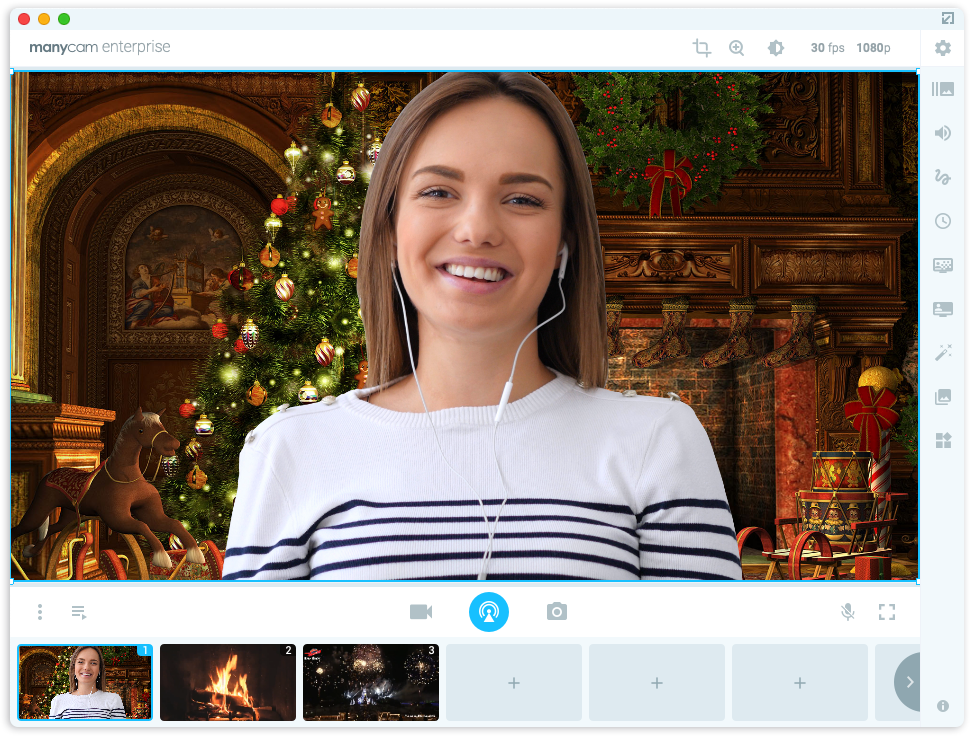
ManyCam also offers high-quality background images, including a Christmas background and a New Year background. Another option is to remove your background and add another layer in the back with YouTube videos, such as:
- A video on a loop of a fireplace to set the cozy winter mood
- Christmas videos with Santa Claus and holiday songs
- A video of fireworks for your New Year celebration
Note: The Virtual Backgrounds feature is a paid feature available for Studio, Premium, and Enterprise subscribers.
Use virtual masks and effects to amp up the fun
Another way to make fun video calls is to use effects and digital objects as part of your show. We’ve just added a bunch of cute Christmas objects to our Effect’s Gallery. You can download them for free and use them on your video calls.
You can also drag and drop images and animated GIFs as your own effects, as well as:
Live stream your video call and share the joy
Since the Holiday Season is about sharing, why not live stream your video call and share your joy with the world. For example, suppose your video call is on Skype. In that case, you can add the participants as video sources via NDI® to ManyCam and live stream your virtual party to Facebook, YouTube, Twitch, or any other streaming platform via RTMP.
By the way, Microsoft Team is also NDI® compatible in case you want to share your company culture with the world.
Final Thoughts
These are just a few of the many creative ways you can use ManyCam to amp up the fun on your video calls and conferences. If you want to throw the best virtual party this Holiday Season, make sure you download ManyCam for free to get ready!
Happy Holidays!






