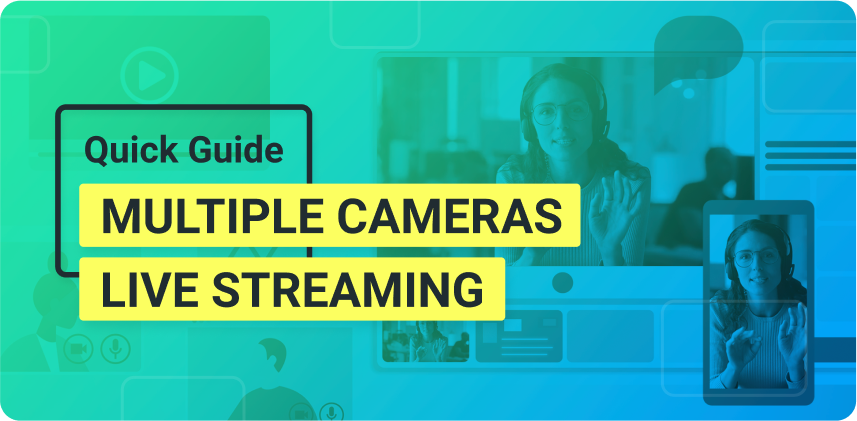With so many options available, it can be hard to choose the best setup for live streaming. Learn about possible setups and find the best one for you here!
Live streaming is an excellent way to spread your message, cultivate relationships with followers, and increase brand awareness. To do this, many people use Instagram, YouTube, Facebook, and Twitch to stream videos. Whether you are an influencer, artist, business, or content creator, this article will help you find the best setup for your live streaming videos.
Need a live streaming software to amp up your content? Check out ManyCam and download it for free today!
What Equipment Do You Need?
At first, you can get by with a basic kit. Most social media channels make it easy to start a live stream instantly. You will need a smartphone and Internet connection to get started. To improve quality, look into adding more equipment for extra features. This way, you will achieve a professional style and consistent look.
Streaming Equipment for Every Level and Budget
If you are a beginner and would like to steer clear from a costly start, learn more about these potential setups before choosing one.
Entry Setup for Live Streaming
- Tablet, smartphone, or webcam
- Microphone
- Tripod
- WiFi connection
- Computer
This setup is well-suited for podcasts and video blogs. The most convenient and easiest way to go live is to utilize your current equipment. This setup lets you establish a connection to the Internet with ease, allowing you to stream to YouTube, Instagram, and Facebook. However, keep in mind that this setup comes with some restrictions, such as issues with continuous recording and relatively dull videos.
Intermediate Setup for Live Streaming
- Video encoder
- HD camcorder or video camera
- Microphone
- Tripod
- Portable WiFi device
This setup is appropriate for small webinars and online events.
To ramp up your live streaming efforts, invest in a professional video camera that captures and streams clear and high-resolution videos through a video encoder. See to it that you choose dedicated video cameras that are created for extended use.
For instance, DSLRs are not suitable for this purpose. However, refrain from spending thousands on a high-end camcorder. Only do it if you have a good grasp on how to use them and intend to make them a permanent part of your work. It is ideal to pick a standalone camera that can record and broadcast your webinars, vlogs, and podcasts.
By the way, many webcams nowadays can provide high-quality videos too. So, keep that in mind when doing your research.
Professional Setup for Live Streaming
- Two or more HD video cameras or camcorders
- Microphone
- Lighting
- Audio mixer
- Video encoder
- Tripods
- Computer graphics software
- Portable WiFi device
This setup is appropriate for online events, theater plays, concerts, and surveillance.
When you have to stream events in large venues, you need multiple pieces of video production hardware: more than one HD camera and other devices that will combine video and audio signals for broadcast on the web. With multiple cameras, you can capture video from different angles and create engaging content.
Conversely, low-quality security cameras can aid in covering various angles of a room or areas of a house to provide 24-hour surveillance when you are away.
What Streaming Accessories Do You Need?
Irrespective of the live stream setup you pick, you will need some accessories to create a more enjoyable and seamless experience for your viewers. Here are some of them:
- A background: Whether you plan to show your environment or use a green screen, it is a good idea to have a non-cluttered and consistent background.
- Lighting: Make sure consistent lighting is aimed at your face so your viewers can see clearly.
- Batteries, cables: After some time, you will collect useful items to keep on hand for smooth streaming.
Which Live Streaming Software Will You Use?
Whether you are considering the entry-level live streaming setup or any other, having a live streaming software as your side-kick can make your streams look as professional as it gets.
While looking for Livestream equipment, many people overlook one of the most important considerations: which software will you use to live stream?
A live streaming software can end up as a bottleneck, preventing you from making the most of your equipment. Therefore, invest in a high-quality platform like ManyCam. ManyCam comes with several useful features. Here’s what you can do with it:
- Create professional live videos with multiple sources (Camera angles, PowerPoint presentations, PDFs, pre-recorded videos, and more)
- Stream to Facebook and YouTube Live
- Increase video quality up to 4K for live streaming
- Share your screen, custom areas, hidden windows, and specific apps
- Connect your mobile device like a webcam or document camera
To download ManyCam for free, visit this link.