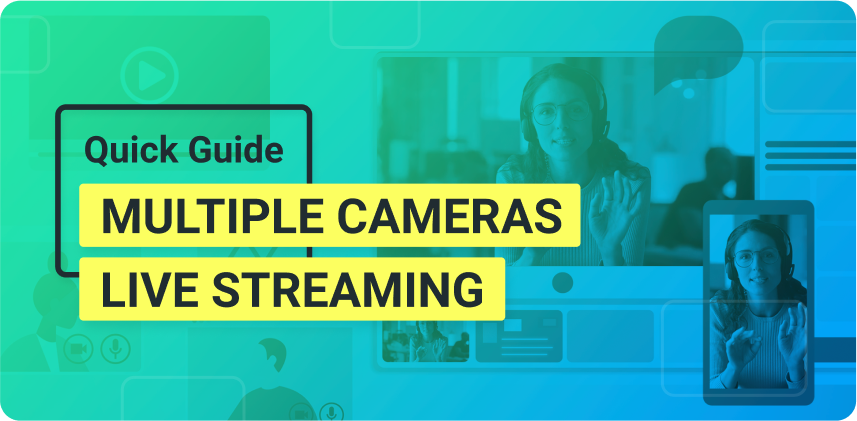You don’t need a team to deliver professional-looking streams. Here is how you can start live streaming by yourself like a pro!
From broadcasters and marketers to podcasters and musicians, live streaming is used in many industries because it allows you to connect with your audience in real-time. But, whether you’re live streaming on behalf of a company or to build your personal brand, the reality is most people don’t have a whole team available. So, here is how you can easily start live streaming by yourself.
Want all the right live video tools in one place? Download ManyCam for free today!
5 tips to keep in mind if you’re live streaming by yourself
You can employ many tricks and software that would help make your life a little easier and still make your live stream look professional and expertly executed. The tips below can help you host a live stream that stands out, even if you’re doing it all on your own.
1. Make sure you have a good setup
You probably already know this, but it’s always a good idea to consider your Internet connectivity and hardware. Having a solid wifi connection is essential for live streaming, as this online tool can be taxing on your bandwidth. Look into some streaming settings to ensure you don’t put out a laggy stream.
Other than that, it’s important to have a good quality camera and microphone. Viewers these days have close to no tolerance for low-quality footage and sound, in particular. They will quickly disengage and even exit your stream if the quality is below standard.
Another critical device you may need to invest in is a tripod if you’re streaming by yourself. Even when no one is filming you, your camera needs to be stable and positioned correctly. A stack of books could work if you’re very low on budget, but a tripod is often the better option.
Here are some more resources regarding live streaming equipment:
Live streaming equipment for a low-budget:
2. Make sure you know the live streaming platform
These days, almost every social media platform offers the ability to live stream. We talk more about this in our live streaming trends for 2022 and even explain why more platforms plan to add the feature. For example, Pinterest, which seemingly has no reason to offer such a tool, will be introducing the feature this year.
Rather than going for a trendy platform, like Instagram, or one with a big streaming community, like Twitch, make a choice based on your audience. Analyze your target audience, current social metrics, and goals, then decide on the platform accordingly. Of course, later on, you can expand to other platforms, but sticking to one main platform at first will help you succeed, especially if the stream is a:
- Q&A session
- Product demonstration
- Interview
3. Consider using an encoder
If this is the first time you hear this word – don’t worry. A lot of people are in the same boat.
Most people live stream directly from their phones, as some platforms don’t even offer the ability to live stream through your computer, like Instagram. Others only allow you to live stream from mobile if you have a certain following quota, like YouTube. At the moment, you need to have 1,000 followers to stream from your device.
If you want to deliver a more professional live stream, the better option is to stream from your computer. When you’re streaming by yourself, being able to monitor everything on your computer will help!
An encoder just translates the video and audio recorded on many devices into something streaming platforms can understand. If you’re interested in knowing the more intricate details, a blog post by Teradek explains it in more detail.
To break it down, with a software encoder, such as ManyCam, you get access to higher quality video and audio sourcing. You also get many live video tools to enhance your streams, such as picture-in-picture layers, live video switcher, multiple video sources, virtual backgrounds, and more.
It will be easier to multitask throughout your live stream, rather than relying on your phone for everything (which will overwork it). So, if you want to deliver a top-notch live stream, and you don’t have a whole team, a live streaming software will help you a lot.
4. Add some diversity to your stream with multiple angles
Just because you are live streaming on your own, it doesn’t mean your stream needs to be one-dimensional and static. Even if you plan on bringing guests to liven things up, you should consider adding multiple camera angles to your stream.
Though this may sound complicated, it doesn’t have to be. ManyCam offers the option of adding multiple video sources to your stream that you can switch through seamlessly, in real-time!
It also offers one of the easiest user interfaces, so you don’t have to be worried about being tech-savvy to make your stream look like it was professionally shot.
You can link your phone camera, iPad, and webcam, through Manycam and use them interchangeably throughout your stream. It will add some movement to your video and wow your audience.
Just make sure you’re not switching angles too often and giving your viewers a headache. Also, check if all your video sources are well-positioned and set up so that the impact is even better.
5. Manage your nerves and expectations (Have fun!)
It’s completely normal to be a little nervous for your first live stream. Since it’s not like pre-shot content where you get to edit mistakes, it’s crucial to practice! Make sure everything is set up and good to go. Feel free to use ManyCam as a video recorder so that you can rehearse.
If you don’t want to follow a script, make sure you have an outline to keep you on track. This will help you manage your nerves and make sure you appear natural and in control on camera.
Another way to manage those nerves is to manage your expectations. In other words, go easy on yourself. No one is perfect. As long as you have a good attitude while making the stream fun and informative, that’s all that counts!
If you’re having a good time, your viewers will pick up on that, and they will be engaged. So, don’t forget to engage back – the whole point of live streaming is trying to get as close to a face-to-face interaction or demo as possible.
Key Takeaway
With all the software and hardware capabilities available these days, delivering a live stream by yourself is totally doable. And, you don’t have to sacrifice quality in any way!
Perhaps more importantly than a well-shot live stream is one that inspires engagement and interaction with your audience. So remember to be authentically you, have fun, try your best to accomplish whatever it is you set out to do on your stream!
Transform your live streams with ManyCam!