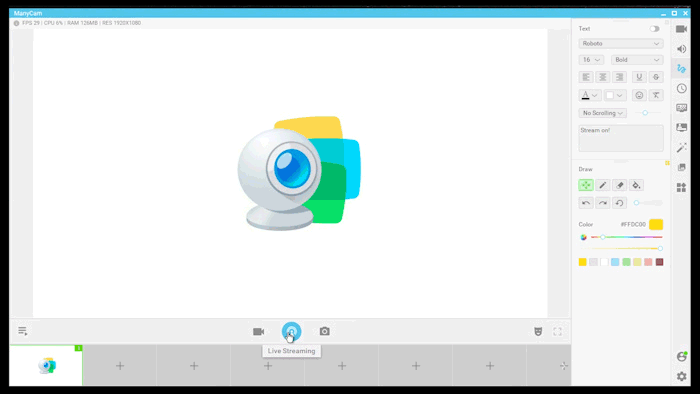Different social media and live streaming platforms attract different audiences. Even though, most people browse more than one platform throughout their day, they usually have a preferred place to watch live streaming contents. So if you want to maximize your reach, live stream to multiple platforms at the same time. Question is: How?
On this article, we’ll show you how to reach a broader audience by broadcasting simultaneously to Facebook and YouTube using ManyCam. You can apply it to any other platform compatible with ManyCam or simply use the RTMP feature to connect with most streaming channels.
Why “Live Stream to Multiple Platforms” matter?
It’s crucial to find your audience online, wherever they are and make sure you reach them. You don’t want to put in all the effort in creating live streaming videos just to see that low number of viewers on the bottom of their screens. By promoting and broadcasting to multiple platforms, not only do you get a chance of reaching a broader audience, you also expand your overall exposure online.
How to Broadcast to Multiple Channels?
With ManyCam, you can broadcast to multiple platforms at once, effortlessly. In this case, we chose to broadcast to Facebook and YouTube, two major live streaming platforms with billions of users. With ManyCam’s RTMP feature, you can also choose many other channels for your broadcasts.
If you haven’t got the latest version of ManyCam, get it now!
Before going live, you should make sure everything is ready to go. Here is a Live Streaming Checklist to help you out.
Once you have everything set on your ManyCam, it’s time to start broadcasting. It’s good practice to start your broadcast a little earlier than scheduled, so you can greet the viewers.
The first step is to click on the Broadcast button, which will then give you the options to where you’d like to go live. Here is how it goes:
As you can see, after login into your accounts, you can choose the title and text of your Live Stream. Activate the channel you want on the right side of the popup. Once you click on the switcher, you’ll go live.
Easy, right?
To live stream to multiple platforms is the secret weapon to achieving more success with your live streaming videos. It allows you to find different audiences for your content and gives them an opportunity to enjoy your live stream, where they like the most. Try it with ManyCam, today!