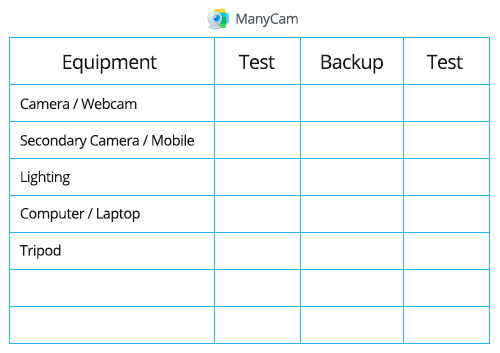Web conferencing is such an essential tool for businesses because it can increase productivity and efficiency while reducing costs. It might take some work to get it right at first, but with these 9 web conferencing tips, your next online meeting will be more productive, engaging and successful.
Web Conferencing Tips #1 – Location
Whether the web conference is at your office or home, choosing the right place follows the same “rules.” The location should be quiet and well-lit. Background noise can be very distracting to other participants, and you need to minimize distractions.
Lighting
Proper lighting will help you look better on camera. And soft lights would be even better, which is the light you would get, sitting by a window, on a cloudy but bright day. Or, if you’re ready to invest, you can get a softbox. Either way, choose brighter places for your video conferences.
Background
What other participants see on camera behind you, is also relevant. If you have a busy background, people might pay more attention to it, than on the meeting itself. Make sure you have a neutral backdrop that drives focus to you.
Web Conferencing Tips #2 – Dress code
For a web conference, it’s crucial to dress appropriately, especially if you are the host. You don’t want to overdress or underdress (but it’s better to be overdressed). It will depend on who will attend the online meeting. Whether your video call is with your bosses, clients or coworkers, it will influence your clothes. When in doubt on what to wear, just dress as you would if you were going to the office.
Web Conferencing Tips #3 – Internet Connection
Your internet connection will play a significant role in your video conference, so make sure it’s powerful enough. Usually, when the web conference happens at the office, the internet connection isn’t an issue. To be on the safe side, you can always look for an ethernet connection (cable) instead of wi-fi, to gain stability.
At home
If you’re at home, double check your connection and make sure you have enough bandwidth. To test it, you can access Speedtest.net. Keep an eye out for the upload speed. You should have at least 1 Mbps per participant for a high-quality video call. So, if you have 5 attendees, you should have 5 Mbps upload speed (Source: Lifewire)
Web Conferencing Tips #4 – Preparation
Being prepared, just as you would for an in-person meeting, is key to the success of your web conference. Everyone’s time is valuable, and you show them respect when everything is prepared ahead.
Material
Any material that you might need should be within your reach. The other attendees shouldn’t have to wait for you, while you get up and get something, somewhere. Think about the agenda, get everything you might need for the meeting and keep it close.
Online Resources
If you plan to use slide decks, show other videos and images, websites, applications and the like, they need to be ready to go. Prepare everything before-hand on a specific folder or browser, so you don’t need to look for it.
A software like ManyCam can come in handy because it allows you to add multiple video sources and have it ready for the time of the call. You can add your slide deck, share your screen, websites, images, videos, webcams and so on.
Plan B
Within your preparation, you should also have a few contingency plans, just in case things go wrong, as it can happen with anything live. A few scenarios of what can go wrong:
- Equipment stops working
- Slide deck issues
- Internet connection issues
Think of other scenarios and steps to take in each one. This way, you’ll be prepared for almost anything.
Web Conferencing #5 – Testing
Testing all your equipment can be the difference between having a successful web conference or not. It helps you uncover issues that would occur live otherwise. You should record a dry run, to test everything together, hardware, software and the flow of the meeting itself. After you watch it, you can adjust accordingly to, later on, deliver the best video conference you can.
Here is a Live Streaming Checklist that can help you prepare and test everything before your video conference.
Web Conferencing Tips #6 Host
On any meeting, there should always be a host, mediator, moderator or whatever you want to call it. This person will be responsible for the flow of the meeting. The host also helps keep people on track and move the topics along. They should present the subjects that will be discussed to make sure everyone is on the same page.
Web Conferencing Tips #7 – Icebreakers
To create a positive experience for everyone involved and help build relationships, start the meeting with some icebreakers or some small talk. It gives everyone some time to adjust their sound and video, without getting in the way of the actual video conference.
Web Conferencing Tips #8 – Presentation
The visual aspects of a meeting play a massive role in the engagement of the attendees. If you are preparing a slide deck, make sure it’s visually appealing and in sync with the visual identity of the company. On each slide, you should keep the text to a minimum and try to use more images and graphs. The copy should contain mainly the key points that you’ll expand upon when presenting.
Web Conferencing Tips #9 – Keep it simple
Trying to do too much in one video conference will leave your attendees confused. For an efficient web conference, try keeping it simple with a few topics to be covered.
Technology
You need to make sure everyone involved knows how to use the technology, so keeping it simple can take you a long way here. If you use an application like Skype or Google Hangouts, attendees might already know how they work. And they will still have a great experience because you can connect ManyCam to any app and use all the features in it.
In Summary
There are many variables involved in web conferencing. Taking them into account before your next online meeting is critical. When you keep things simple, prepare and test your video conference, you will increase your productivity. Apply all of these web conference tips to your next online meeting and let us know how it goes!
Learn more about ManyCam for Business.
Here are other blog posts that you might like:
8 Unforgivable Video Conferencing Mistakes (and how to fix them)
Video Conferences have proven to be an important and versatile tool for business. It can be used for online business meetings, job interviews, product demos, meetings with clients, educational seminars, webinars… (Continue reading)
7 Tips to Use Google Hangouts
With so many tools and platforms out there, sometimes it’s hard to decide which one is best for you. The lists are endless, there are free ones, less expensive ones, and the more expensive ones. Truth is, you need to find what works best for you and your business. To know what works… (Continue reading)