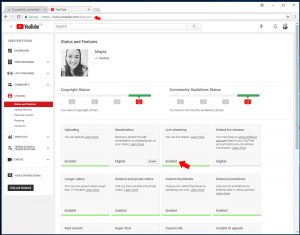Let’s get one thing straight, there is no such thing as a perfect live stream on YouTube or anywhere else. But the secret is that if you plan your live video, prepare great content and let your personality shine, your audience will love and share it. And at the end of the day, that’s what truly matters. Here are a few steps to get you on the right track when creating your next live streaming on YouTube.
Define your goal
One of the most important steps to create a successful live video for YouTube or any other platform really is defining your goals. Think about why you want to do a live stream, as well as what you hope to achieve with it and go from there. With this in mind, you can choose a topic that your audience will be able to relate to. It’s even better if the topic is also relevant when recorded, so you can maximize your efforts and share it later to expand your reach.
Title and Description on YouTube
Before going live, it’s important to have a title and description ready. Think about a title that could be easily searched for and that grabs people’s attention. While you are live, your video will show up in searches. Which means, if you have a catchy title and description, you’ll get more viewers.
Balance your Live Stream on YouTube
A good live stream is all about striking a balance between a well-structured presentation and some improvisation, where your personality comes through. To achieve this balance, make sure you write a detailed outline of your live video, considering length, structure, and rhythm, to be your guideline during your live stream, not your script. Don’t forget to prepare all the material that will help get your point across, like PowerPoint presentation, videos, images and so on.
When preparing your live video keep in mind that some things will probably go wrong, as they usually do. But, more preparation means less room for error. On that subject, make sure your equipment is ready too. Look for the right hardware and software that will enhance your live streams. ManyCam can definitely help you there, have a look at these features.
Some YouTube settings to keep an eye on
On YouTube, double check your account and run some tests. If you’ve never done a live stream before, you might need to review the settings on your channel. So, go to YouTube’s features page on your channel and click on “Enable Live Streaming”. While you’re at it, you can add a banner related to your live stream, to help you get the word out.
You should also set up your chat moderation on YouTube. Define a blacklist of words and nominate some moderators to help you manage the chat. By taking this precaution, you’ll give your viewers a respectful environment with great interaction.
Get someone to help you
For your live stream on YouTube to be successful, you need to keep up the pace and avoid “dead air” moments, where it’s pure silence. Therefore, you must focus on delivering the content you created with all your energy, personality and charisma. And if possible, leave all the technicalities to someone else.
Get someone to be your co-host or to monitor the chat and ask you relevant questions from the audience every now and then. Or get someone to manage your presentation and other sources, while you talk. Maybe all of the above. Or, if you want to increase your productivity, a software like ManyCam can come in handy. It can help you manage your video sources, desktop screencast, playlist etc.
Learn how to broadcast to YouTube with ManyCam here.
Promoting
After putting a lot of effort in preparing your live stream, remember to get the word out there as much as possible. People need to know about your upcoming live stream. Use all your social media resources, create some partnerships and spread the word. Once your live stream on YouTube starts, it will notify your subscribers and the thumbnail of your live stream will appear on their feed.
If you intend to create a series of live streams, consistency is key. Try, as best as you can, to go live at the same time and day each week. Consequently, your viewers will be able to plan ahead.
Typically, live streams are related to topics that compel users to watch in the moment and participate. When planning your live video, keep in mind that your viewers want to feel like their presence on your live stream matter. So, take advantage of the chat box while you live stream on YouTube and interact with your audience. Ask them questions, mention their names, answer their questions and give them an awesome experience.
Keep calm and stream on!