Whether you are starting as an online teacher for K-12, STEM, ESL, graduates, post-graduates or running your own online course, the beginning can be rough. Many things can go wrong and sometimes, they do. Then, there are also the nerves of talking to students for the first time. It’s a lot to deal with. That’s why we’ve put together this post with practical online teaching tips for beginners. Learn more about online teaching and focus on what matters most when you are a new online teacher.
Need more live video tools for online teaching? Check out ManyCam for free!
Online teaching tips for beginners – Engagement and interaction
When it comes to online teaching, students’ interaction and engagement should be front and center. With so many distractions around us, some students might struggle to remain focused on your online class. Plus, as a new online teacher, you’ll have your own challenges to overcome.
It’s common for beginner tutors and teachers to feel a bit nervous during the first few classes, which is why it’s crucial to keep interaction and engagement in mind. If you provide opportunities for students to interact with you and they are engaged, your class will achieve its primary goal – the student will learn something.
One-on-one tutoring or online classes
If you are starting as an online English teacher, tutor or any one-on-one online course, the best way to ensure the interaction is to get to know your students. When you are aware of their likes and dislikes, you can try personalizing each class, which will definitely increase their engagement.
Teaching online group classes
Unlike one-on-one classes, when you teach groups, you won’t be able to personalize the lesson. But, you can still find things the group has in common and use them to your advantage. Also, with groups, you have an opportunity to create polls, ask questions and reply to their questions. All you need to do so is a live chat, which is a common feature of most live streaming platforms.
Before getting started with online teaching, make sure you have some audience interaction techniques down. It will give you a confidence boost, and your online class will be a success. You can also apply online teacher-student interaction tactics, such as giving your students feedback and encouragement each time they participate.
How can students learn the most?
As an online teacher, whether you’ve been doing it for years or you are just starting, the ultimate goal remains the same – help your students learn the most. When it comes to online teaching tips for beginners, whether you teach K-12, ESL, STEM, graduate students, post-graduates and beyond, you should always ask yourself:
- How do your students learn?
- How can they learn more efficiently?
People have different learning styles, and you can try to appeal to each of them. Most importantly, students tend to perform better in a laid-back environment. If you manage to add a bit of fun to your online classes, your students will learn the most.
Quick-and-easy online teaching tips for beginners
Recorded practices
Athletes that want to achieve high-performance levels record themselves practicing and pinpoint what they need to improve. As an online teacher, you can kind of do the same. With the help of a software application like ManyCam, you can record your online classes and analyze your performance.
When watching the replay, notice the level of interaction and engagement throughout the video. Consider what worked and what didn’t. Maybe your energy levels weren’t high enough, or you were talking too fast.
Try using different resources
Online teaching is made possible by technology, so one of the best online teaching tips for beginners we can give is to use technology to your advantage. There are many software applications you can use to enhance your online teaching and, more importantly, you can combine multiple apps.
For example, if you use ManyCam as your live video software, you can add different video sources, including your screen or other apps. Many online teachers use ManyCam with Google Slides to deliver their lessons. Others create games with digital props or with mobile apps. Once you start exploring, the possibilities are endless.
Follow online tutorials
When you are just starting, the easiest way to improve your online teaching is to learn from other teachers. Online tutorials can be extremely helpful. On our YouTube channel, we’ve created a Community Videos playlist, and we’ve put together many tutorials created by other teachers to help you improve your classes.
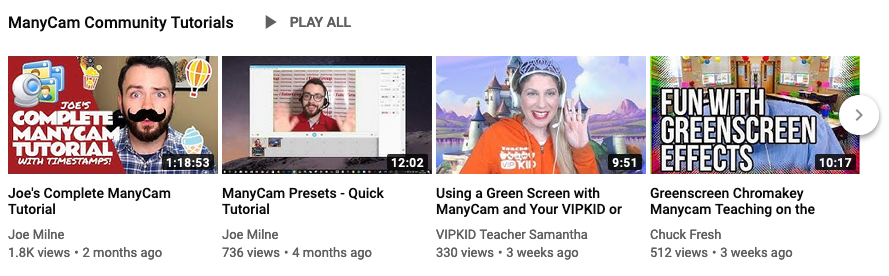
Live video software
One of the most important online teaching tips for beginners is to try and create a dynamic online class. When you have multiple video sources, for example, your webcam, pre-recorded videos, and images, you’ll be able to drive students focus. Whereas, just talking to a camera will make it hard for your students to keep paying attention to you.
It’s much easier to create a dynamic online class than beginner teachers think. With ManyCam, you can:
- Add multiple video sources (including various cameras, pre-recorded videos, images and more)
- Share your screen and show specific apps
- Switch between your sources with seamless transitions
- Use masks, digital props and effects to create a fun environment
Many online ESL teachers love creating games on ManyCam. It keeps their classes fun and makes it much easier to get students engaged. Here is a comprehensive guide of ManyCam games created by one of the online teachers in our community.
Increase productivity
As an online teacher, finding ways to increase your productivity is essential to your success. To do so, you can prepare your classes in advance, and put together folders with all the resources you’ll need for each lesson.
If you are teaching graduate students, put together a list of videos, websites and other sources you can use to exemplify the lessons main points. In ManyCam, you can create video playlists in advance, which will make your life much easier. In the case of K-12 and ESL teachers, ManyCam allows you to create your own folders of digital props. In other words, organizing your online lessons and ESL rewards can be more practical.
Get feedback
Another valuable online teaching tip for beginners is to get feedback from your students regularly. Some online teaching platforms already got that covered for you. If you’re flying solo, make sure you create a feedback system for yourself. It’s the best way to improve over time. For example, you can create a Google Form and send the link to your students after class.
Key Takeaway
Online teaching is far from easy, but it can be gratifying. If you are just starting as an online teacher, the best online teaching tips for beginners are these:
- Help your students learn the most every step of the way
- Keep your creative juices flowing, explore and take advantage of technology
- Patience and practice
Ready to get started with online teaching? Let us know how it goes in the comment section below!
Enhance your online classes with ManyCam, available for free here!
Here are other blog posts that you might like:
8 Tips to Become a Successful Online Teacher
As the online teaching jobs keep popping up everywhere, the community of online teachers keeps growing. Nonetheless, to be a successful online teacher, you need more than a job title. An online teacher needs to connect with the students, get them engaged and deliver content… (Continue reading)
Increase Audience Engagement on Live Videos with Drawing Tools
Surrounded by distractions, your audience might find it hard to focus on your content. To make sure your message gets across, you need to use every tool in the toolbox to increase audience attention… (Continue reading)






