If done right, webinars can be a fantastic way to find your audience online. Check out this quick guide to creating effective webinars to boost your content!
Now more than ever, businesses must show up in front of their potential audience online and deliver valuable content. In every field, competition is getting stiffer, which means it’s crucial to stand out, and webinars can help you do that. Creating effective webinars can be a fantastic way to generate leads for your business and expand your online reach.
This quick guide to creating webinars will help you better understand webinars, define the structure you need, and keep your audience engaged.
Want to have more live video tools for your webinars? Download ManyCam for free today!
What’s a webinar?
A webinar is an online seminar. It contains all the essential elements from a seminar: presenter, host, presentation, and audience, but online.
How can businesses benefit from webinars?
Webinars bring a tremendous amount of value to the table but only when they are done right. A webinar can help you:
- Promote your brand
- Generate plenty of leads
- Establish and grow your authority in your niche
- Build trust with your current audience
However, not everyone ends up with a successful webinar. Here are some tips that can help you with creating effective webinars.
The quick guide to creating effective webinars
1. Know Your Audience
Ask the following questions to yourself:
- Who will attend the webinar
- What problems do they face?
- What are their goals?
Tackling these questions will help you create a webinar that is tightly focused on addressing your attendees’ issues.
2. Choose the Right Webinar Format
Before you come up with a slide deck, you should decide the suitable format for your topic. For instance, how many people will host your webinar? Is it going to be Q&A style webinar with multiple speakers? Or is there going to be a panel discussion with several guests and a moderator?
Your chosen subject’s complexity and the availability of suitably qualified speakers will help you to make the right decision.
3. Conduct Thorough Audio and Video Checks
Regardless of how far technology has come, technical issues still occur. Therefore, see to it that you test your webinar software before the session.
For instance, many people don’t realize it, but their computer’s sound is muffled. Likewise, your headphones might serve as a distraction and prevent people from listening to you. That is why you should do at least one soundcheck.
In addition, you should opt for a workspace having good lighting. Experts recommend attendees sit in a front-lit location (e.g., a desk lamp or a ring light) rather than a backlit (e.g., window) one. The latter can cause shadowy faces, so avoid it all costs.
Lastly, you should do some troubleshooting for other unaccounted technical slip-ups. For instance, if you share your screen or switch controls, have a test run and let the speakers practice it before the live webinar. It is better that you make mistakes before the actual session to fix them in time.
Check out this article for actionable tips on how to improve streaming quality on your webinar.
4. Use the Proper Equipment
The equipment you use can make or break your webinar. Don’t use the built-in microphones that come with your desktop computer or laptop. Instead, use reliable headset microphones to make sure your audience can hear your presentation.
Besides, it is wise to have a backup computer and spare batteries for your equipment in the scenario in which you struggle with technical issues. Print additional copies of your slides so you don’t miss anything in case a glitch occurs at the wrong time. Use the right equipment to improve your webinar’s quality and make sure that participants have a better experience.
5. Create a Structure
You have to define the session clearly and concisely to ensure you head in the right direction. A detailed script may not be suitable in Q&A or interview formats, but you need to have a roadmap.
A webinar should include the following:
- An engaging introduction
- Order of main points
- Encouraging closing
- Relevant CTA (call-to-action)
This way, the session stays on the path.
6. Write a Compelling Script
An effective webinar requires you to have a script that is interesting and powerful at the same time. You can utilize different stats and facts but ensure that your tone resonates with your audience. It can be tricky to keep an audience engaged for more than half an hour.
Include examples and stories to illustrate the script points so your audience can better grasp the subject. When appropriate, target examples to your audience to help them know how they can benefit from the webinar.
7. Use the right tech to amplify your message
Like any other type of content, webinars need to be engaging. However interesting it might be, the topic alone will not hold viewers’ attention for very long. Having additional live video tools can help you deliver engaging webinar experiences.
Instead of just sharing your screen or PowerPoint presentation, imagine being able to use multiple layers on your video, from your webcam and logo to your PowerPoint slides, pre-recorded videos, and much more.
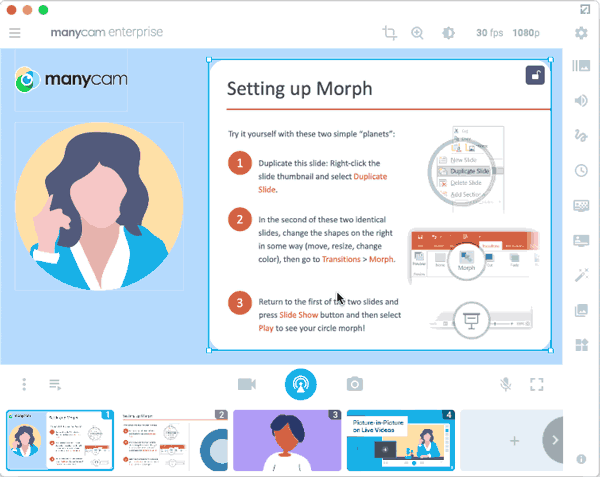
This is one of many examples of what you can do with ManyCam. Once you set your video presets and sources, you can live stream to your webinar platform or even to YouTube in an unlisted video so that you can send the link exclusively to subscribers.
With ManyCam, your webinar becomes much more compelling for viewers to watch, and you will get your message across effectively.
Download ManyCam for free today!
Final Thoughts
Creating effective webinars can be quite a challenge. The steps on this guide will definitely help make your life a lot easier. But the one thing that will help you the most is consistency. If you deliver weekly or monthly webinars, viewers will know where to find you and will want to come back for more. Most importantly, each time you run a webinar, you’ll get better and better at it.
What’s the biggest challenge you face when creating your webinar?






