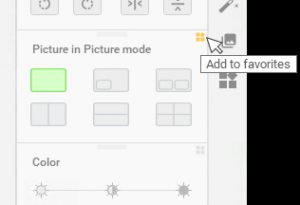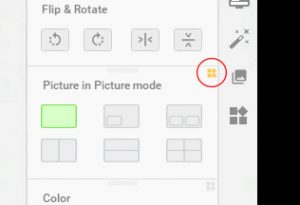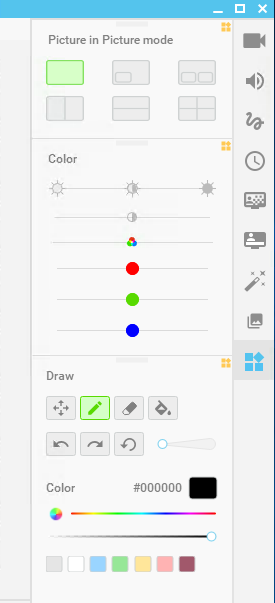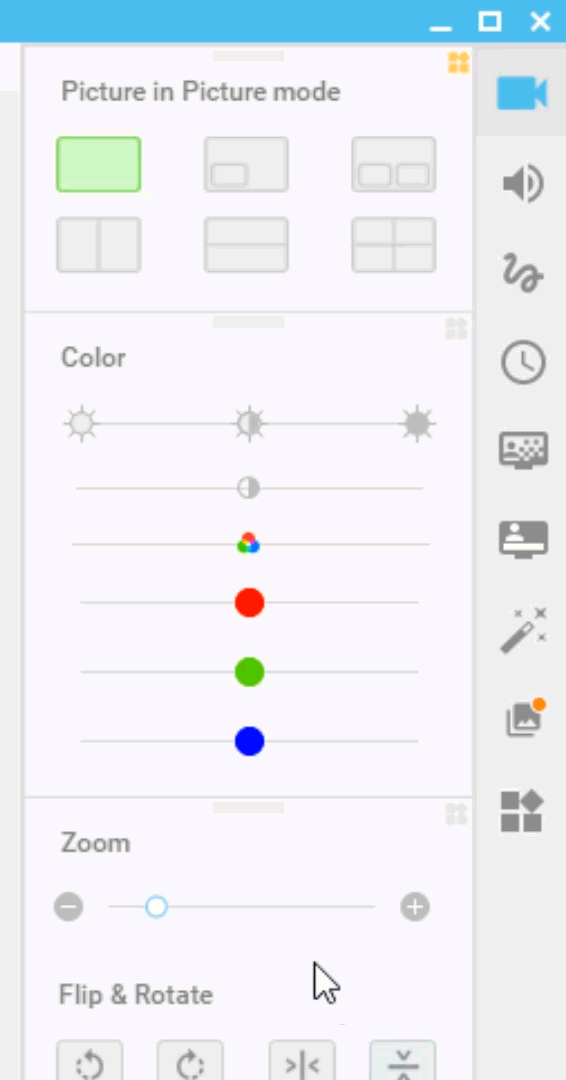But at first, why productivity matters when live streaming videos?
Live streaming videos demand a lot of attention to details and multitasking. It’s great if you are able to get someone to assist you, or to co-host, but that’s not always the case as doing everything by yourself can be overwhelming. Either way, you need to be as productive as possible, don’t you?
Listening to the live streamers and broadcasters out there, we noticed that one of the biggest challenges is managing all the technicalities of a live stream while talking live. In other words, to create a good live streaming video, you need to multitask. Manage your equipment, software and streaming platform, while moderating chats and delivering compelling content.
In hope of making your task easier while maintaining the professional look of your live video, you can customize the layout of ManyCam 6 and place your favorite tools together. So, your tools will be always on click away. Below, you’ll find out how you customize your ManyCam in 2 simple steps.
ManyCam 6 Feature – Customizable Layout
This new feature on ManyCam 6 allows you to customize the layout of the software in 2 different ways:
- – Gather all your favorite & most used tools in one place
- – Prioritize your widgets, drag & place them in your preferred order
Customizing ManyCam – Favorite’s tools
- Choose your favorite tools
- Click on the little squares on the top right and they will go straight to your Favorite’s toolbar
Once you finish your customization, you’ll always have easy access to your favorite tools, helping you work faster and smarter.
Customizing ManyCam – Move Widgets
Inside each menu, you can also prioritize the widgets you use the most. For example, you can drag the Picture in Picture widget to the top, in case you use it often and want to make it easier to find.
Simply click and drag.
With these simple tweaks to your ManyCam, you can become way more productive, work seamlessly and focus on what’s important, delivering your content.
Haven’t tried the latest version of ManyCam yet? Download it for free today!