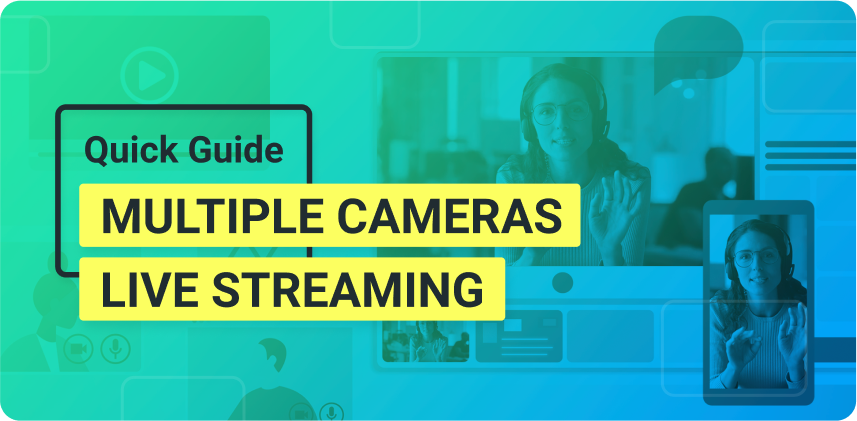Many people think lots of equipment and a big budget is what you need to live stream like a pro. But is that true?
The short answer? No. Live streaming is a type of content that can help you establish a connection with your audience and expand your reach online. Opposite to what many people think, what you need to live stream can fit most budgets and be much more cost-effective in comparison to other content forms.
Do you want to live stream like a pro? Download ManyCam for free today and access multiple live streaming tools!
Why do people live stream?
Live streaming is more popular than ever. Businesses and individuals go live more often and reap the benefits of real-time engagement with their audiences. On the other hand, many people haven’t gone live yet.
Among all the live streaming guides, tips, and checklists, getting started can be overwhelming. Even more so for those who don’t see why people live stream or what are its advantages.
Not only is live streaming a quick way to put out content, but it’s also one of the most cost-effective means of expanding your online reach. That’s why many entrepreneurs and influencers stream on a weekly or even daily basis. Through live streaming, they can:
- Build a connection with their audiences
- Interact with viewers in real-time and get valuable insights
- Create content without any post-production expenses
- Increase engagement and reach more people
If you are looking to build your personal brand or your business, live streaming can help. Even if you’ve never gone live before, don’t worry, in this blog post, you’ll find out precisely what you need to live stream.
Get ManyCam today with a special discount to level-up your live streams!
What do you need to live stream?
Live streaming can be done in many ways. Choosing the best type of live streaming depends on your goals, abilities, and preferences. It ranges from spontaneous live streams, on the go with a mobile phone, to intricate live streaming one-hour long webinars.
Live streaming on the go
Basically, live streams on the go only require a mobile phone with data or connected to wifi and a social media app. You can go live anywhere, give your audience some insight into your routine, show them something exciting, or do a live Q&A session. That’s the basics of what you need to live stream on the go.
This type of live stream serves the purpose of establishing a connection with your audience while creating some content. It’s nothing fancy, but it opens up a line of communication with your viewers and followers.
Live streaming like a pro
Then, there are the more complex live streaming videos that require some preparation and equipment. Here, we can include:
- Webinars
- Presentations
- Game streaming
- Live tutorials
- Interviews
- Live Q&A sessions
The best part about these live streaming videos is that they can help you expand your audience. The kind of content created within these videos tends to be shareable and more meaningful than spontaneous, quick, live streams on the go. Even though you’ll need more live streaming equipment and time to reap its benefits, it still is an extremely cost-effective way to create content.
Equipment
Despite common belief, you don’t need expensive video production gear to start live streaming. In fact, you need to invest very little in comparison to professional video production.
Computer or Laptop
Live streams can be taxing on your computer. For a smooth live streaming session, you’ll need a computer or laptop powerful enough considering the processor, RAM, and graphics card drivers. The best way to know if your computer can handle streaming is to do a test run as private on your preferred platform.
Camera
Webcams are the most popular choice for live streams. Nowadays, HD webcams are much more affordable and can provide good enough quality for your live stream. Some people live stream with DSLRs, which can be done but can damage your camera over time.
Microphone
Audio is one of the most important and underrated elements in live streaming. There are many types of microphones that can be used for your stream, from lapel mics to desk ones. Viewers will forgive sub-par image quality, but if they cannot hear you properly, forget about it.
When it comes to live streaming equipment, the best approach is to start with the basics and add on as you see the need emerge instead of blowing your entire budget on things you’ll never use. With the essential gear, you could also consider lighting, tripods and other gadgets.
Internet
Having a stable high-speed internet connection is a must for producing live streams. More specifically, you should check out your upload speed to make sure you have the bandwidth necessary.
You can do a dry run and see how your internet holds up. If your live stream is choppy or buffering a lot, it could be because your connection isn’t as strong as it should. Another way to improve stability is to connect via an ethernet cable instead of wifi, as well as minimize other internet use while live streaming.
Content
With the basic setup in place, you’ll then need content to live stream. Unless you already have an engaged audience that will participate in a live Q&A session, you should have something prepared. If your goal is to attract more people to your stream and expand your audience, rich content is the way to go.
Some content creators like to use additional resources during the live streams, which can be highly effective in holding the audience’s attention. These resources can include:
- Powerpoint presentations
- Pre-recorded videos
- Images and other files
- Screen sharing
Live Streaming Software
If your goal is to captivate your audience with compelling content, you might need some extra help when live streaming, such as live streaming software. It will allow you to use many more resources during your stream with ease.
For example, with ManyCam, you can add all your material in advance and switch between them with the click of a button. Also, you get access to other live video tools, such as picture-in-picture, digital props, green screen effect, and much more.
Streaming platform
With your equipment, content, and software application in place, it’s time to choose your live streaming platform. Facebook, Youtube, Twitch, and many other platforms allow you to live stream for free. To pick the best one for you, consider your audience and where they prefer to consume content.
You can also live stream to multiple platforms at the same time if your equipment can handle it. When the time comes to set your streaming settings, ManyCam can do them automatically for you, or you can check out the best settings for each live streaming platform.
How can you become a live streaming pro?
When it comes to live streaming, getting started is the scariest part. But, each time you go live, you practice this craft and become better at it. The best way to become a live streaming pro is to go live regularly and make an effort to improve each time.
Key Takeaway
You can start with the basics of what you need to live stream and see how it goes. Every live stream allows you to optimize your content and your resources. With time, you’ll be able to reap the benefits of live streaming and grow your online reach.
Ready to take your live streams to the next level? Subscribe to one of our plans today!
Want to learn more about live streaming?
Your Essential Guide to Live Streaming Software
Live streaming videos can be captivating when you have the right tools. This live streaming software guide can help you live stream like a pro. (Continue reading)
11 Actionable Tips to Improve Your Live Streaming Quality
Live streaming videos are an amazing tool to grow your online presence and expand your audience, but its technicalities can be daunting. Many things can go wrong during a live video, such as quality issues, lagging, equipment malfunction, sound difficulties, and the list goes on… (Continue reading)