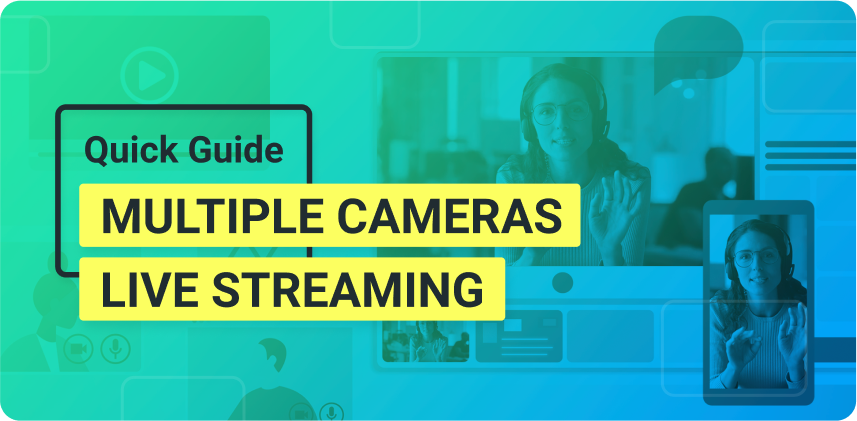Follow these actionable live streaming tips to deliver successful streams and grow online!
When done right, live streaming has proven to be a powerful tool for online growth. Its latest boom due to the pandemic’s restrictions has allowed people worldwide to connect, expand their brands, and grow their businesses. With so much competition, unfortunately, many creators have seen their live streams flop. So, we’ve gathered 8 practical live streaming tips that can help you improve your results!
If you want to enhance your live streams, download ManyCam for free today!
Why live video?
Even before the pandemic, live videos were still a fantastic way to reach your audience online. To give you an idea of its popularity, around 1.9 billion hours of live streaming videos were watched in 2019.
It’s estimated that live streams will generate 82% of all internet traffic by 2021. Most importantly, surveys have shown that 80% of people prefer watching live videos from brands than consuming other types of content.
Live streaming has many advantages for businesses and personal brands. It should be part of every marketing strategy out there. Here are some of the most impactful benefits of live streaming for online growth:
- Real-time interaction with viewers and potential customers
- Easier to build trust, create relationships and find your loyal fans
- Online reach increase due to its immediacy and better positioning on social platforms

Practical Live Streaming Tips to Grow Online
1. Plan the stream in advance
Many creators take for granted the importance of a solid plan before going live. There’s no need to write an entire script but creating an outline of all your main points is crucial. It will be much easier for you to stay on track and deliver valuable content to the viewers with an outline in hand. Otherwise, you run the risk of going on a tangent and alienating your audience.
Apart from outlining, here are some things to consider during the planning phase:
- Set live streaming goals
- Create checklists
- Schedule in advance
2. Promote your live stream
Among live streaming tips, this one is vital for your online growth. Promoting your scheduled live stream across different channels and beyond is the best way to ensure your live stream won’t flop.
- Promote on your social media
- Communicate with your email list
- Create giveaways to incentivize shares
These are a few of many live streaming promotion tactics you can employ. The key here is to get the word out to as many people as possible within your target audience.
3. Choose the best platform for your broadcast
Still considering distribution, it’s important to choose the right platform for your live stream. Sometimes the most popular platform might not be where your fans are. Knowing your audience can help you make an educated decision on the broadcasting platform that’s a better fit.
Another option is to broadcast to multiple platforms at the same time. This is ideal because you get more exposure, and you get to enjoy the best of each platform. But, as anything related to the internet and computers, simulcasting can require a lot of resources. So, if your computer isn’t powerful enough or your internet connection isn’t fast enough, it’s better to stick to one platform.
We recommend testing this setup on a private broadcast first to check if your resources are enough for multicasting.
Here is how you can multicast with ManyCam on Facebook and YouTube:
4. Get your live video equipment sorted
One of the live streaming tips that isn’t discussed enough is that you don’t need expensive equipment to produce high-quality streams. You just need to get your live streaming equipment sorted. With an HD webcam, external microphone, and a computer, you should be good to go.
For details on live streaming equipment, please check out: Basic live streaming gear for budget videos.
5. Check your internet connection
Always, always check your internet connection. The upload speed of your internet connection is the most important factor here. The higher it is, the more quality you can put out. Here are some tips to improve the quality of your live stream.
6. Test everything before your live video
As obvious as this sounds, many creators still disregard this live streaming tip. Testing your equipment and your streaming setup is vital. The definitive test is to go live privately on Facebook or “unlisted” on YouTube and go through your show. Test all the resources and any backup equipment too.
7. Interact with your audience
The goal of any live stream is to interact with the audience and build a relationship. Among all these live streaming tips, this is one of the most important ones to practice during every stream. Here are a few ways to interact with your audience:
- Live Q&A sessions to answer their questions
- Ask the audience questions, read answers, create polls
- Community shoutouts
8. Create a clear “call to action” (CTA)
Lastly, a simple yet essential live streaming tip is to have a call-to-action in mind throughout your stream. Then, emphasize it in the end. This is when you tell your viewers what’s the next step they should take.
For example, if your goal with the stream was to grow your audience, then the next step is for them to share that content or tag their friends. If the live stream was promoting your product or service, then you should push them to click on a link to purchase or sign up. You get the idea!
Final thoughts
These simple and practical live streaming tips can have a massive impact on your streams’ results. Put them to work and let us know how it goes!
If you know anyone trying to grow online with live streaming, make sure you share these tips with them!