Unless you maximize the live streaming interaction with your audience, you might be better off recording videos on-demand. It’s time to engage your audience!
The most crucial advantage of live streaming over any other form of content is the high level of interaction between you and the viewers. When you go live, you should engage your audience as much as possible to make the most out of your live video. In this guide, we’ll go through some of the most effective actions you can take to increase audience interaction and engagement during your live session.
Want to take your live streams to the next level? Download ManyCam for free today!
Why engage your audience on live streams?
If you want to achieve successful live streams, the most important elements to consider are audience engagement and the level of interaction. Then, you can take it further by taking actions after the live stream.
When you elevate your live streaming interaction, the results will show. The main reason why people join live streams is to be part of something and to connect with you on another level. Also, they are afraid of missing out, which is known as FOMO (fear of missing out).
Without engagement, the audience might drift off to something else that’s popping up on their Instagram notifications. Worst of all, they won’t even remember they were watching your video before they ended up scrolling their Insta feed for two hours. We’ve all been there.
Live streaming audience engagement is the antidote to our short attention span. When live streaming is interactive and exciting, it will be harder for your audience to look away.
Live Streaming Engagement
How engaged is your audience when you go live? Are they involved, paying attention to you and participating? In other words, when you live stream, ask yourself if your audience is invested in your content.
Increasing audience engagement during live videos is not an easy task. Apart from focusing on all the technical elements of streaming and your content, you still need to worry about engaging the viewers. Thankfully, there are many strategies to increase engagement that you can apply.
Recap key points
Many live streams are packed with information and can get a bit overwhelming at times. If that’s your case, it will serve you well to recap the key points of your content now and then. It helps keep viewers on the same page as you and no one feels left behind.
It’s also helpful to do small recaps throughout your live stream for those viewers who join it later on. With live streaming, we need to remember that the audience will fluctuate. Viewers will come and go throughout the broadcast.
One more advice regarding recaps, make sure you don’t overdo it. Otherwise, your live stream might become disengaging to those who were keeping up with you in the first place.
Make it fun
Another tactic to get your audience engaged with your live stream is to deliver an entertaining live video. Don’t worry, it doesn’t have to be a comedy show. Driving your audience to take simple actions can make the streaming more fun.
For instance, you can create a challenge with a give away at the end of the live stream. Ask viewers to participate using a hashtag, posting things related to the challenge on their social profiles and so on. A giveaway gives them the motivation to keep watching and gives you some free publicity.
Encouraging shares
Giveaways are also a perfect opportunity to encourage the audience to share your live stream. A strategy we’ve seen some streamers adopt is, depending on the size of the audience, to announce a prize that everyone will get if they reach X number of viewers. That encourages the current audience to spread the word.
Let’s say, a streamer has 1000 viewers. She can tell her audience that, today, if they hit 1400 viewers, she will send everyone a special gift, which can be an exclusive PDF with more information on the topic that’s valued at $45, a gift card, exclusive access to a community or anything that will peak your audience’s interest.
Visual engagement
If we think about movies and how they manage to keep viewers focused for one hour and a half, or more, the answer is movement, amongst other things. They grab our attention with the action, meaning footage and scenes, but also with the cuts, transitions, and different camera angles.
Though you might not have grand action scenes during your stream, you can still use visual elements and professional live video features to your advantage. ManyCam is a live streaming software that can help you increase engagement. Some of its most popular features are:
Picture-in-picture
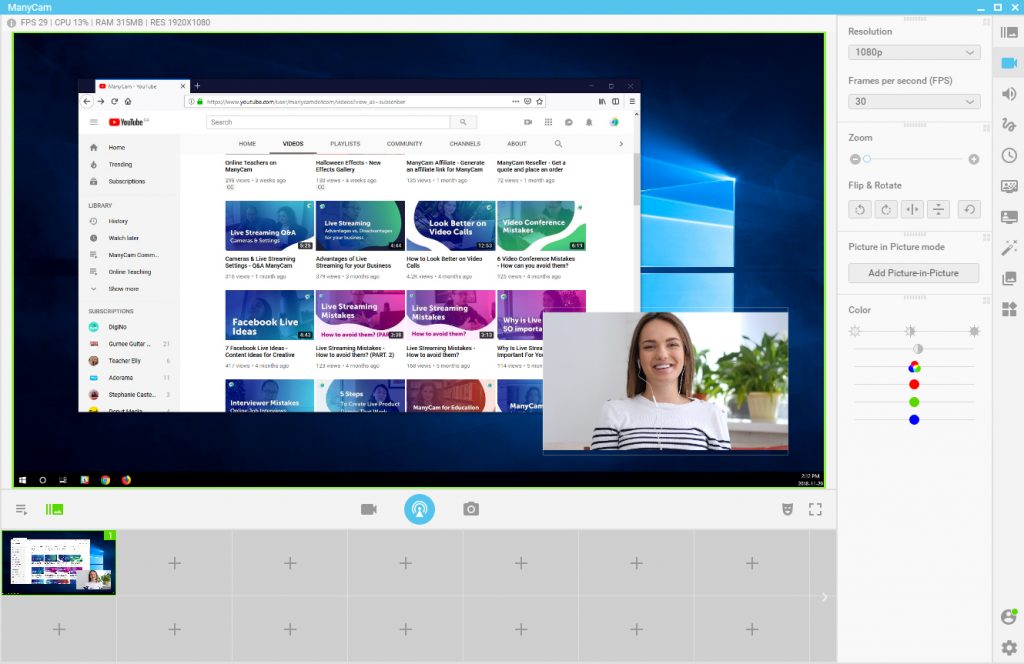
Multiple video sources
Add video, image, and audio files to your live stream and deliver highly engaging content.
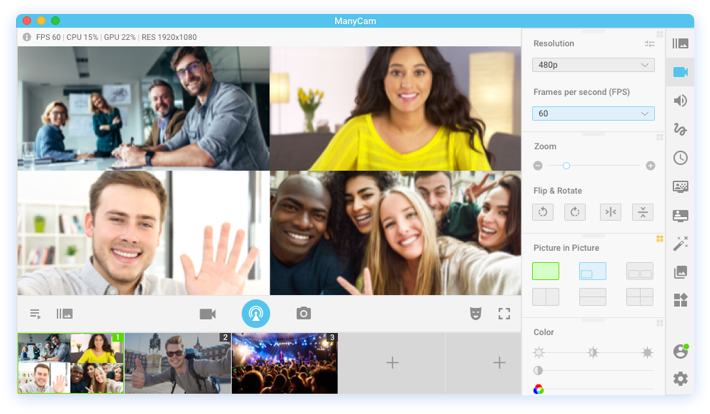
Video settings control
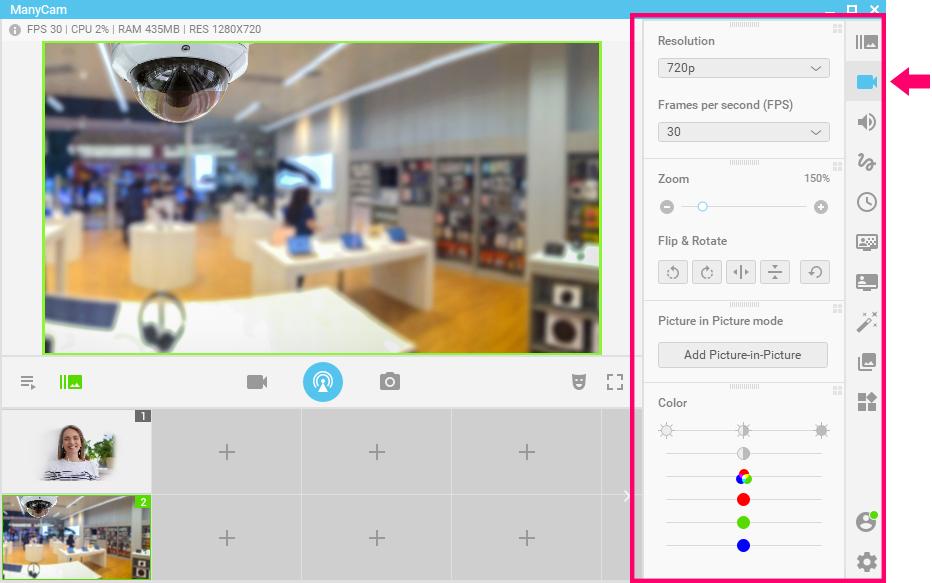
Plus, with ManyCam, you can switch between your sources with ease. With the click of a button, you can cut from your webcam angle to your slideshow or use slow transitions if you prefer.
Download it for free and give it a go!
Much of the engagement during a live stream can be done through visual cues if you take the time to do it right. When your visual elements and other engaging components are on point, it comes down to live streaming interaction.
How to boost the live streaming interaction on your live session?
Interaction is a fundamental element of live video. It’s the number one reason many people watch live streams. Not to mention, it’s a fantastic way to connect with your audience and establish a relationship.
The live streaming host
Your energy and genuine interest in your audience are vital to get things going once you start live streaming. If a live streaming host doesn’t seem happy to be there, chances are, the audience won’t be super excited to participate either. Your engagement can help engage your audience.
Since it’s up to the live streaming host to incite interaction, make sure you show your audience that you are there for them and that you care.
Live chat
Most live streaming platforms offer a live chat feature during the live session. You can find it on YouTube, Twitch, Facebook, and many others. That’s the best way for your audience to participate in your stream.
As the host, remember to encourage viewers to engage in the live chatbox. If you notice that your audience doesn’t take part right away, you can ease them into it.
- Ask a question and tell them to type Yes or No
- Learn where they are from
Use people’s names
Another action that can help you increase interaction is using people’s names. During a stream, you’re building relationships with your viewers and names are relevant. So, at the beginning of your live video, greet viewers by name. You don’t have to worry about saying everyone’s names. That will be unsustainable for bigger audiences. The simple act of saying some of their names will change the atmosphere, and they will feel included.
If you are answering someone’s question, make sure you mention who it’s from. It will encourage others to interact with you because they can see you are paying attention.
“A person’s name is to him or her the sweetest and most important sound in any language.”
– Dale Carnegie, author of “How to win friends and influence people” and a master of people’s skills.
If you do live sessions regularly, you’ll start growing a die-hard fanbase, and it’s particularly important to notice and acknowledge them. Whenever you see someone that has been interacting on more than one of your live streaming sessions, give them a shoutout.
Ask questions
Apart from quick “yes” or “no” questions, you can also ask them other questions too. Find out their opinions on the topics you are discussing, ask them to weigh in. A live stream is the best opportunity to learn more about your audience. Whether you are curious about their favorite color or their take on a hot topic, this is the time to ask. Listening will definitely engage your audience.
Answer their questions
As well as asking questions, you can flip the table and tell them to send their questions. Throughout your live stream, or toward the end, you can reply to some of their questions live. Their curiosity will also tell you a lot about them. It can serve you as fuel to create new content.
For instance, if you notice that some questions come up constantly, you can create blog posts and recorded videos about those topics. You can also have a live Q&A session that will be all about their questions to you.
Polls
The live streaming interaction is also your chance to do your market research. Consider your audience as your personal focus group. You can create polls, ask them to vote on their favorites or least favorites, and learn a lot from them.
This can help you take the guesswork out of your strategy. You can find out what interests your audience the most and the best way you can help them.
Get a co-host to help you engage your audience
Many live streaming shows have two hosts instead of one, especially when the focus is on interaction with the audience. At the very least, live streaming videos should have one host and another person monitoring the stream and moderating the conversation. Doing everything by yourself won’t help you make the most out your live streams.
A co-host can help keep the energy and interaction up. Both of you can take turns presenting the content and talking to the viewers. Another option is to have one main host who is an expert of sorts and a second host that mediates the conversation between the audience and the host.
Engage your audience and keep the interaction going
A common mistake in live streaming is thinking that once the live has ended, the job is done. If you want to profit the most from your live stream, it’s crucial to keep the interaction going.
When your live stream ends, read, and answer all the comments you didn’t get to during the session. That level of care will build trust among your viewers because they will see that you are invested.
If you have a system in place that allows you to create an email list of the people who watched the live stream, that’s fantastic. Keep in touch with them via email, ask their opinion, and find out what other topics they would like you to cover. If you don’t have an email list strategy, consider starting one.
Getting your audience to sign up with their email addresses can help you increase attendance on your live streams, and it’s perfect for keeping the relationship going.
Key Takeaway
Interaction and engagement are at the core of live streaming. If you want to create successful live streaming videos and build trust, you need to engage your audience on live streams. Taking simple actions can go a long way when it comes to live streaming engagement. Even a change in the camera angle can help keep your viewers focused.
Most importantly, if you want to engage your audience on live streams, you need to interact with them regularly. It might take some practice, but with time, you’ll be able to naturally mention your viewer’s names, reply to their questions, and get them to participate.
How do you interact with and engage your audience on live streams?
Download ManyCam for free today!
Want to learn more about live streaming?
The Undeniable Benefits of Facebook Live and Why Go Live
Do you want to expand your online reach and exposure? These benefits of Facebook live will show you why Facebook is one of your best options to go live. (Continue reading)
11 Actionable Tips to Improve Your Live Streaming Quality
Live streaming videos are an amazing tool to grow your online presence and expand your audience, but its technicalities can be daunting. Many things can go wrong during a live video, such as quality issues, lagging, equipment malfunction, sound difficulties, and the list goes on… (Continue reading)






