With these ManyCam hacks for online teachers, it will be much easier to conduct your online classes, increase your productivity, and improve your overall performance.
In online teaching, like any other profession, it takes time to become a pro. If you are just starting out, maybe you noticed that it’s harder than it seems. If you have been doing it for a while, you know how much you’ve grown and improved after each class, but still, wouldn’t it be nice to make your life as an online teacher a bit easier? That’s what these ManyCam hacks are here for!
With ManyCam, online teachers can make drastic improvements to their online classes and, more importantly, they can save time. It helps teachers add images and pre-recorded videos to their online lessons, as well as apply effects to keep students engaged.
If you want to check out how other online teachers use ManyCam, here is our community playlist with all the ManyCam tutorials created by them:
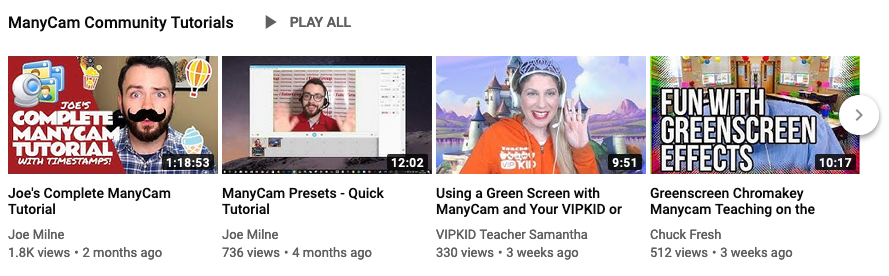
In this blog post, we’ve put together a few ManyCam hacks that can help you improve your classes and become a better online teacher. If, when it comes to teaching with ManyCam, you are already an expert, make sure you share this post with your fellow teachers. They will appreciate the help.
If you haven’t yet, download ManyCam for free here!
Why productivity matters for online teaching?
These ManyCam hacks for online teachers are simply a way to optimize your time while increasing the quality of your classes. As we know, time is of the essence, especially for online teachers. There’s a lot to do in so little time.
When you focus on productivity increase, you’ll be able to enhance your performance as a teacher without wasting your time. The best part is, these Manycam hacks are simple and, yet, highly effective.
ManyCam hacks for online teachers
#1 Hotkeys
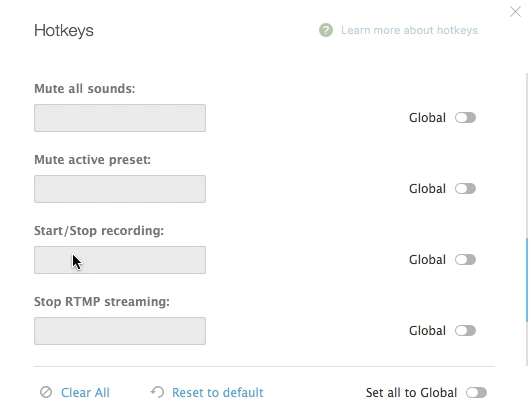
With ManyCam’s hotkeys, you can use your keyboard to take action on ManyCam. For example, if you have four different video sources, you can switch between them without taking your cursor to ManyCam and clicking on the source. It’s much faster!
Plus, the hotkeys are customizable. So, you can choose the combination that will be easier for you to remember and change it in the settings. During your class, switching video sources will be much more organic. The hotkeys are one of the best ManyCam hacks because they allow you to improve your flow.
#2 Chroma Key
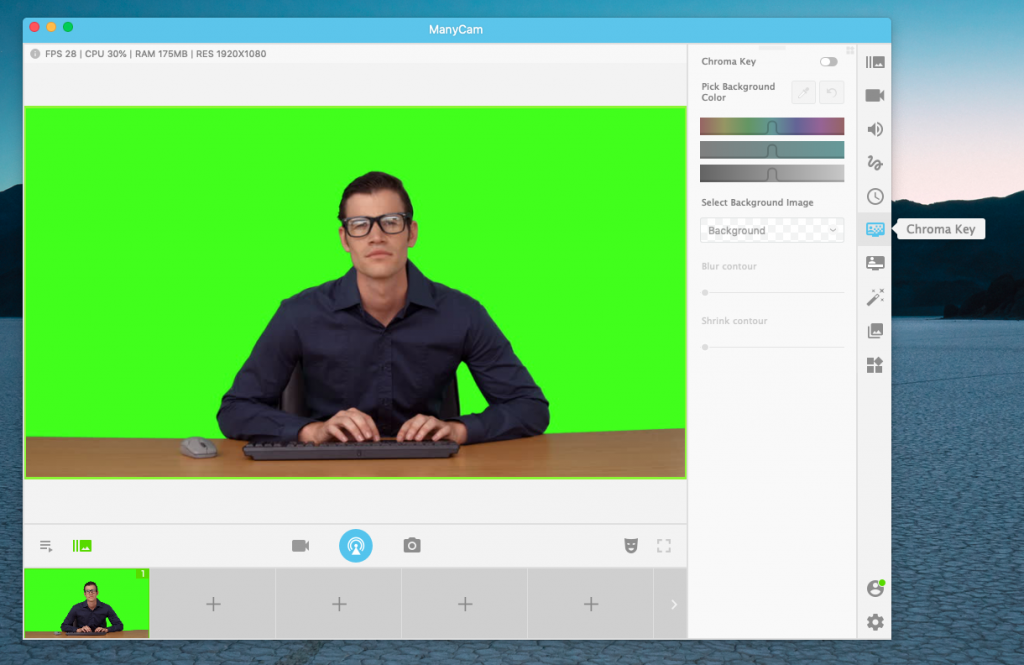
Another fantastic ManyCam hack, which is mainly a productivity hack, is using the Chroma Key or Green Screen effect. Did you know that ManyCam is also a Chroma Key Software?
If you have to set up your background every day before an online class, you are wasting a lot of time. On top of that, you have to buy new things to enhance your backdrop, spending time AND money.
If you get a green screen or sheet and hang it behind you as your backdrop, you’ll only spend time and money once. Then, you can go to ManyCam and apply the Chroma Key feature. It allows you to replace your background with any image.
#3 Layers
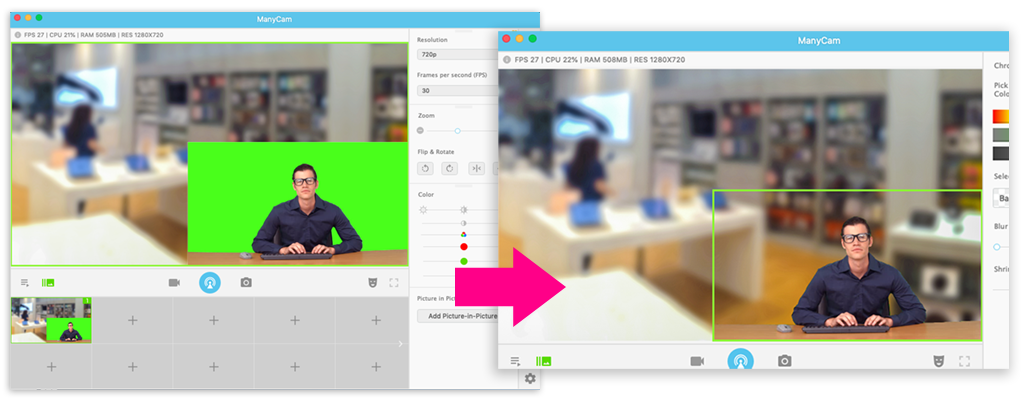
But here is the ManyCam hack when it comes to Chroma Key:
When you add your webcam as a front layer and apply the Chroma key feature, your life will be much easier. Working with layers means that the back layer can be ANY preset you want and you don’t limit yourself to images.
#4 Add sources in advance
With ManyCam, you can add your sources in advance to make sure everything works. When you teach online without a software application like ManyCam, you need to work with your sources “live,” meaning you don’t have time to prepare.
Successful online teachers know how necessary preparation is, along with plans B and C, in case something doesn’t work. To make sure you are prepared and minimize any mishaps, you can add your sources in advance and even record a dry run to test things.
#5 Use the video playlist to maximize control
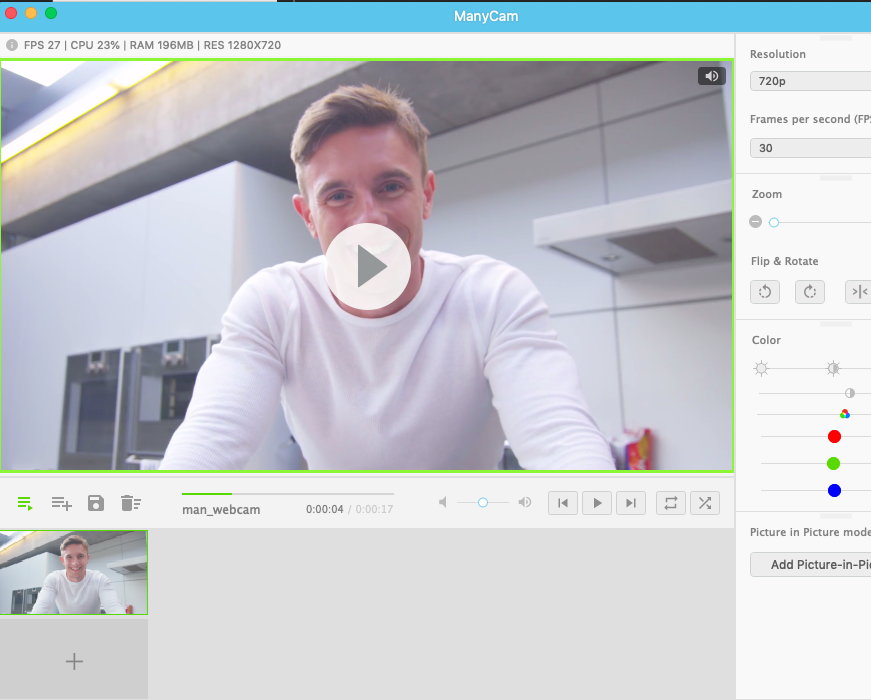
When it comes to ManyCam hacks for online teachers, here is one that can help you immensely, using the video playlist instead of adding videos directly as sources.
The playlist feature gives you much more control over the videos. You can move the slider to show one specific part of the video, as well as adjust the volume, pause, loop, and shuffle between multiple videos.
Best of all, you can save your playlist and use it on more than one class!
#6 Organize effects into folders
The effects are, without a doubt, one of the most loved features by online teachers. It helps keep students focused and engaged while delivering a fun class. Since users can have unlimited effects, it can be hard to keep track and use them on the fly during a lesson, which is why, when we talk about ManyCam hacks, this one is a must.
The Effects’ folders allow you to easily organize all the objects you download from our site. You can create as many folders as you need and move your effects to where they belong. Some teachers prefer to separate it by classes, other by students or topics. It’s up to you what fits best with your teaching methods and how it will be easier to remember.
The bottom line is, with properly organized folders, you’ll be able to work much faster when looking for effects during your classes.
Key Takeaway
These are only 6 of the various ManyCam hacks used by online teachers, beginners, and pros alike. Productivity is fundamental for online teaching, and boosting your productivity will help you become a better teacher. Hacks like these, not only make your life easier but also give you more time to focus on what really matters, helping your students learn the most.
If these tips were helpful and you want more ManyCam hacks, let us know in the comment section below!
What are your ManyCam hacks?
If you haven’t tried ManyCam yet, download it today for free and give it a try! Please note that some of the ManyCam hacks mentioned above won’t be unlocked in the free version.
Here are other blog posts that you might like:
8 Tips to Become a Successful Online Teacher
As online teaching jobs keep popping up everywhere, the community of online teachers keeps growing. Nonetheless, to be a successful online teacher, you need more than a job title. An online teacher needs to connect with the students, get them engaged and deliver content… (Continue reading)
Increase Audience Engagement on Live Videos with Drawing Tools
Surrounded by distractions, your audience might find it hard to focus on your content. To make sure your message gets across, you need to use every tool in the toolbox to increase audience attention… (Continue reading)






