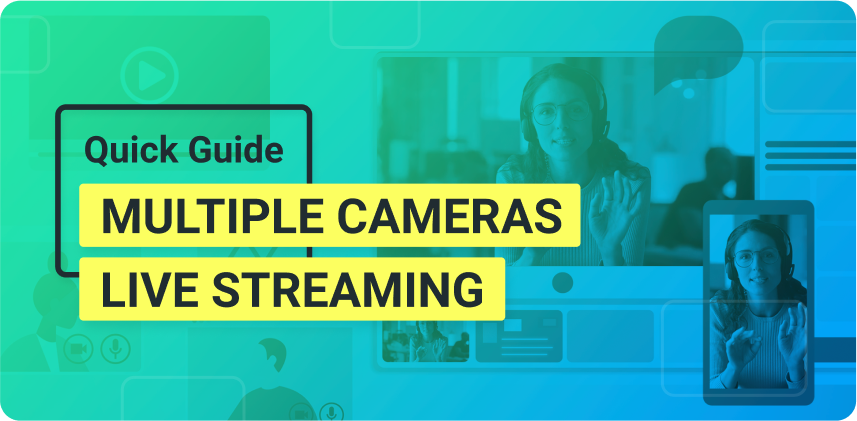These streaming tips for content creators can help you cut through the clutter and finally reach your target audience online!
A content creator is responsible for conveying information to the digital media to their target audiences via video, posts, live videos, etc. The content needs to be where your audience is. It is a no-brainer that creating engaging and professional live streams is crucial for businesses today. But that’s not an easy task. Here are ten useful streaming tips for content creators.
Need more live video tools for your streams? Download ManyCam for free today and stream with multiple video sources, picture-in-picture windows, and much more!
Streaming tips for content creators
1. Simple Set-Up
The more equipment you use for the live stream, the more complex the process becomes. Therefore, keep the set-up minimalist. All you need is an extra set of microphone, camera, and battery if one of those things stops working mid-stream. Having less equipment will also lower the chances of technical problems.
2. Bandwidth Availability
Before going live, make sure you test your internet speed and bandwidth availability. If you don’t have a proper upload bandwidth, your stream won’t reach the audience. You may go offline, or the stream will be interrupted and unpleasant to watch.
3. Check Your Audio
Many content creators focus mostly on video quality, but the audio shouldn’t be overlooked. A good audio set-up is essential for an engaging and smooth live stream. Conduct the stream in a quiet room with minimal noise, and test the acoustics before going live.
4. Test the Stream
Testing your stream beforehand will ensure there are no glitches. Make a backup account. For instance, if you want to go live on Facebook, make an account with no friends and test the stream there. While the backup account is streaming, you can use your original account to view the stream to see how it will look to your audience. It may seem like a lot of work, but it will be worth it.
Another option is to live stream in private mode and watch your stream’s replay so that you don’t need another account.
5. Automated Publishing
YouTube and Facebook Live settings tend to publish your live stream automatically when enabled, or the live stream gets published at a specific time. Before going live, check the automated publishing feature, and set it accordingly.
6. Interesting Topics
When planning on going live, make sure you come up with exciting topics to talk about. It will keep your audience engaged. However, if you feel like you can’t think of anything interesting and engaging to discuss, don’t fret. A topic generation comes with experience. The more comfortable you get with live streaming, the more you will find something to talk about.
Check out our Ultimate Live Streaming Guide for ideas on how to structure your streaming content and how to set everything up successfully.
Content creators choose to do a live stream to connect with their fans. It is similar to talking to them one-on-one in real-time. You can ask the audience to ask you questions in a live chat that you can answer or ask them which topics they would like you to discuss.
7. Share Your Videos In Different Groups
Different Facebook groups have different types of members. Hence, you will get more exposure if you share your live stream on various platforms. For instance, if your content is about dogs, share your stream in dog lovers groups. That will not only garner more fans but also attract entrepreneurs and streaming enthusiasts. Your stream will gain a lot more exposure. More people will spread the word about your stream, and your brand will grow.
8. On-Screen Text
Live stream is not a new concept. Every day, millions of people come out with their live stream videos. So, there is a possibility of your video being lost in the crowd. Hence, adding on-screen text on the live stream is a good idea. It provides people with information about what the stream is about and will attract relevant audiences. It is also a great way of attracting new members and keeping them engaged.
One way of adding text to your live streams is to add lower third graphics at the bottom of the screen.
9. Use More than Once Platform
When it comes to live streams, one platform is not enough to reach a lot of viewers. You have to broadcast your content on more than a few platforms such as Facebook, Instagram, and YouTube. Cross-platform live streaming is important, especially when you promote a product and want your brand to grow. Different platforms will ensure your content reaches more people without a lot of effort.
Here is how you can live stream to multiple platforms at the same time.
10. Be Consistent
Consistency is key to live stream success. There are many content creators and a lot of content. Besides this, people’s attention and memory spans have reduced. You need to be consistent when it comes to posting your content. It acts as an excellent reminder for the people to view your video.
Key Takeaway – Streaming tips for content creators
Content creators have the challenging task of cutting through the clutter of information and reaching their target audience. The real-time interaction and the expanded online reach of live streams can be vital to the marketing strategy. Hopefully, these streaming tips for content creators will help you capture your audience’s attention like never before.
If you want more live video tools to create highly engaging streams, download ManyCam for free today!