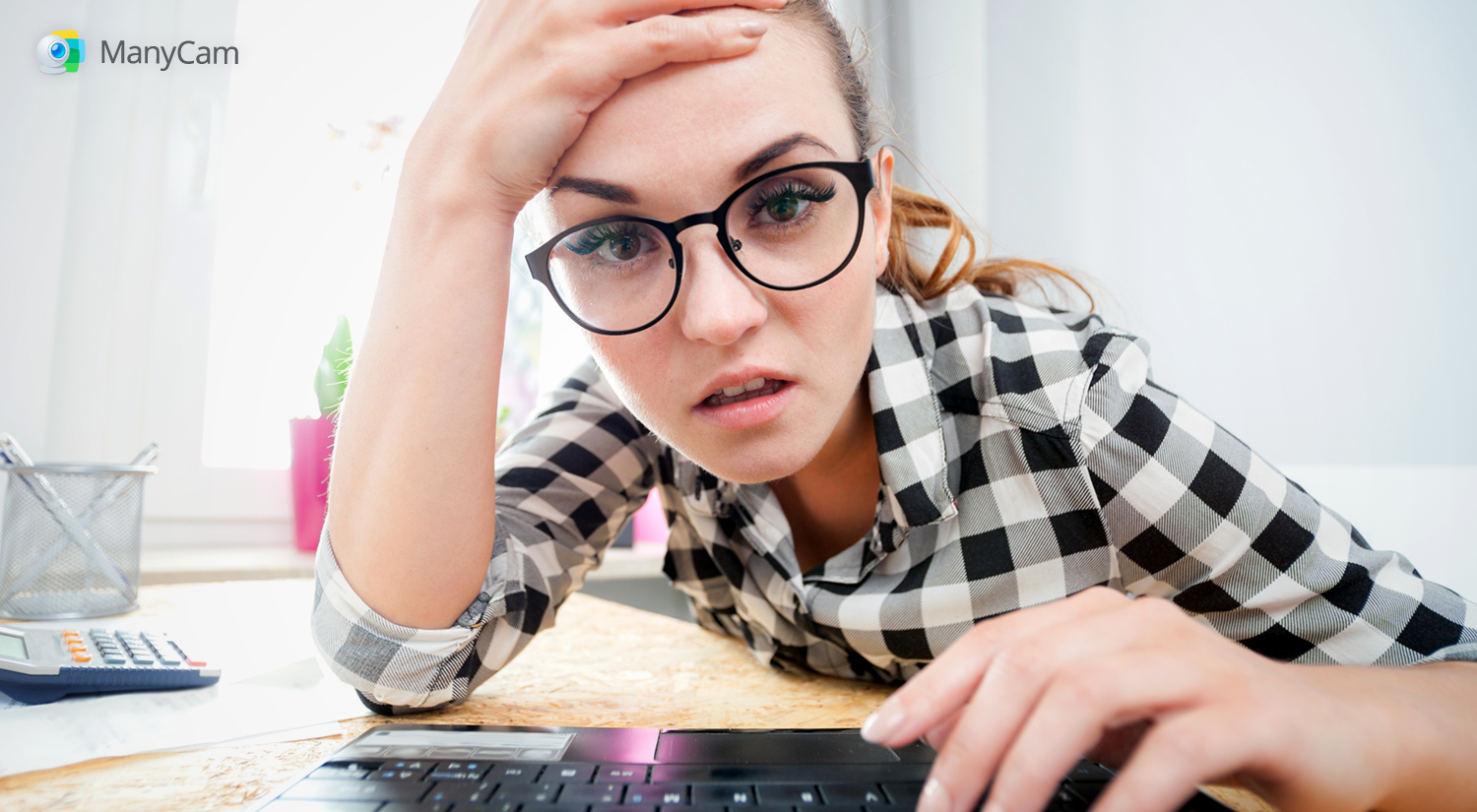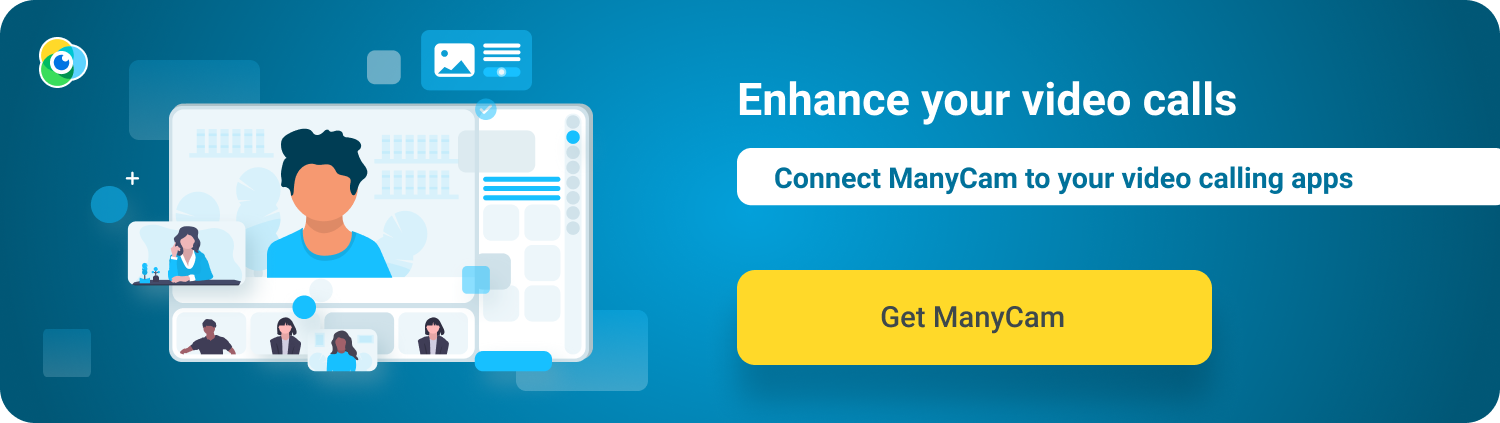We all know video calls are essential in today’s world. We conduct meetings, have job interviews, talk to friends and family, meet with clients, all on video calls. Still, it can be uncomfortable to people, and many feel self-conscious about it. We have 11 tips to help you look better on video calls and feel better, too.
Check out our video with these tips:
If you need more live video tools for your video calls, download ManyCam for free today!
Look Better on Video Calls
Background
Before making your video call, take some time to choose the right background. If it’s a personal call, this might not be an issue. However, if it’s a business call, you’ll want to convey that in your setting.
Either way, it’s ideal not to have a background packed with things because it can be really distracting.
Lighting / Backlighting
When it comes to choosing the spot of your video call, lighting is crucial. If you sit in front of a window, during the day, chances are, no one will be able to see you properly.
Being seen is an essential part of a video call, so make sure the image is crisp and clear.
One reason many people say they don’t look good in a video call is actually due to bad lighting. To look better on video calls, you’ll need a light source that brightens your face, positioned in front of you.
Keep in mind the angle of the light, if it comes from a lower position to your face, your video call might look like “horror storytime.”
Place it in a few different positions while looking on your webcam and choose the best one before the video call.
Internet connection
Who hasn’t had a video call cut short because someone’s internet signal went down? Usually, the issues happen because the connection was wireless and the signal wasn’t that strong. But it can occur for many reasons.
If you have an important call, make sure you connect your computer or laptop through an ethernet cable. The cable will give you more stability.
If you don’t have an option and a wireless connection is all you have, don’t worry, you can still do it. Just try not to use other things online while on your call, such as downloads, uploads, Netflix, etc.
Keeping the internet usage dedicated to it will help you look better on video calls, instead of pixelated, frozen images.
Testing equipment
With any online live activity, live streaming, video calling or game streaming, testing is crucial. Test all your gear and do a dry run.
Keep some backup equipment nearby in case something goes wrong, because even after testing, things could just stop working.
Use headphones
One of the biggest video calling mistakes is to not wear headphones. Instead, people use the built-in speakers and microphone, which leads to feedback in the call.
When the other person on the call can hear his or her own voice, like an echo, it can be annoying. To be more professional and look better on video calls, just put on headphones.
Camera angles
The angle of your camera can have a significant impact on the way you look online. We recommend having an external webcam because it gives you more control over the position and angle. If you are using a built-in camera, you can always adjust your position in relation to it.
The camera should capture your face and part of your upper body, with the camera being aligned with your eyes. When talking, you should always look at the camera (not the screen), so it feels like you’re having eye contact with the other person.
If the camera is in much lower than your eyes, it will make your body and face look much more prominent. Also, you’ll have to look down to make eye contact, which brings a whole superiority/inferiority dynamic to the video call.
Positioning the camera much higher can give you similar issues. To make sure you look better on video calls, just put your camera on eye level.
If you place the camera in the right place, the next tip will come about much easier.
Making eye contact
When talking to someone in person, making eye contact is extremely important, right? It lets people see you as trustworthy and confident.
The same goes when talking to someone online. As mentioned before, looking at the camera makes people feel like you are, in fact, looking at them.
Avoid the temptation of staring at your own image throughout the video call. Check your own image before starting the video call and then make that square really small or close it altogether.
Posture & Attitude
During the call, be mindful of your posture. You’ll definitely look better on video calls if you sit up straight, instead of slouching in your chair.
Sitting up straight will help you be more energized while on the video call. Slouching can make you look unmotivated and lazy.
Minimize Distractions
It’s very easy to get distracted by video calls. On your end, make sure you turn off all unnecessary gadgets, applications or any other possible distraction.
You can also minimize the distractions for the other person. For example, having a clean background can help the person focus on you.
Also, fidgeting or moving around too much will definitely distract the person you’re talking too. So, if you want the focus to be on you and on what you have to say, try keeping yourself centered in the image without moving a lot.
Wardrobe
Try to look at the video call just like any in-person interaction. You need to be present yourself appropriately. Especially if it’s a job interview, where you’ll make your first impression on someone. Looking better won’t be enough, you’ll need to look your best.
3 Extra tips when getting ready for a video call:
– Dress appropriately from head to toe, we never know what might happen
– Consider the background color when choosing your clothes, so you don’t blend in with it and stand out accordingly
– Bold and colorful patterns can be distracting to the other person
Be prepared
Feeling confident is the key to look better on video calls. You can create that feeling by being well-prepared. Prepare any material you might need before-hand and be “there” at least 15 minutes before the call.
Depending on the importance of the call, you could very well rehearse it with a friend or by recording yourself.
We hope these tips help you look better on video calls, they’ve sure helped us around here. Just like any other live activity, video calls require a bit of practice. So, if something doesn’t go quite right the first time, keep at it. It will definitely get better!
Here are 2 blog posts that can make a difference in your next video call:
Are your video calls good enough?
Find out how you can improve the quality of your video calls (Learn more)
Turn your smartphone into a Webcam
Many people want to improve their video calls and create professional-looking live streams, but not many can afford all those expensive gadgets. (Continue reading)