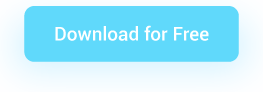ManyCam 7.0 has all the live video tools to take your live streams and video calls to the next level. Best of all, you can get started for free!
Live streams, video calls, and conferences play massive roles in our lives. Whether we video chat with family and friends or deliver business presentations, having the right tools is essential. ManyCam is the live streaming software and virtual webcam that helps you take your live videos to the next level. With each version, ManyCam gets better and better. This time is no different!
Note: This version is now available on Windows and Mac OS.
In this blog post, we’ll cover what’s new on ManyCam 7.0 and how it can impact your live videos. Here is a quick summary of what’s new on ManyCam 7.0:
- The UI is better than ever
- Overall performance enhanced
- Revamped Chroma Key (hardware accelerated & better smoothing)
- Drag, drop and resize effects while live
- Add animated GIFs as an effect
- Drawing tool boost (smooth, shapes & stamps)
What’s new on ManyCam 7.0?
One of the most important things when it comes to producing professional live videos is quality. Which is why the overall enhanced performance of ManyCam 7.0 is crucial. With hardware-acceleration and many back-end improvements, each tool works faster on ManyCam while taking fewer resources from your computer.
Improve UI
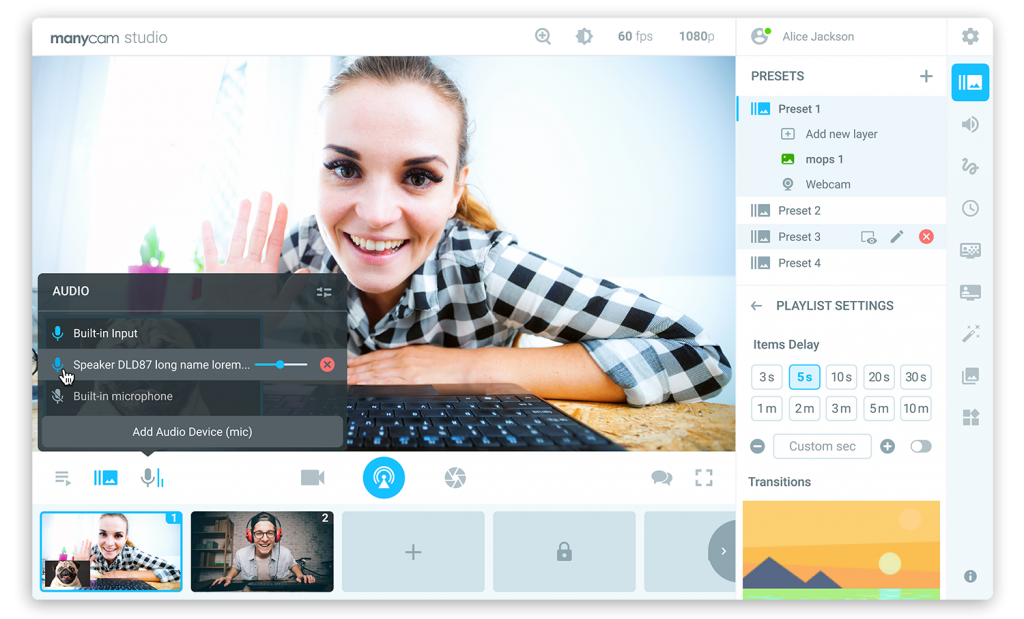
Apart from the overall performance boost, ManyCam’s UI has been improved and simplified. It’s now more intuitive, easier-to-use, and the most relevant settings are just one click away. The UI of ManyCam 7.0 allows users to increase their productivity by reaching tools faster.
Also, when you go live, there are tons of technical aspects that you need to control so that you deliver high-quality videos. It can be challenging, especially for beginners. On version 7.0, users will find that many of the tools and settings can be set to Auto, and ManyCam takes care of them for you. This can come in handy if you’re just starting out with live video.
Drag & Drop
Another step toward increasing productivity is the Drag & Drop function. On ManyCam 7.0, users can drag images, objects, or videos and drop with the main scene. Then, they can choose whether to add the file as a video source, a new layer, or an effect.
During your live videos, if you want to increase engagement, you can drag pre-recorded videos and play them right away. You can also resize them to make sure your audience sees the content accurately.
Effects Feature
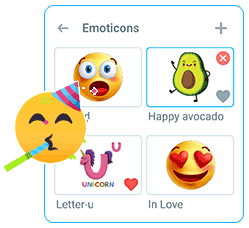
One of our community’s favorite features is the Effects. It helps users keep the audience engaged and create a fun environment during online classes, tutorials, and so on. Now, it’s easier than ever for users to create their own effects with the drag and drop function.
Most importantly, ManyCam 7.0 supports animated GIFs, which is something our users have been asking for a while. Your live streams and video calls will be much more engaging with animated GIFs!
Currently, our Effects Gallery has over 15k effects available for download, and we keep adding more.
Chroma Key
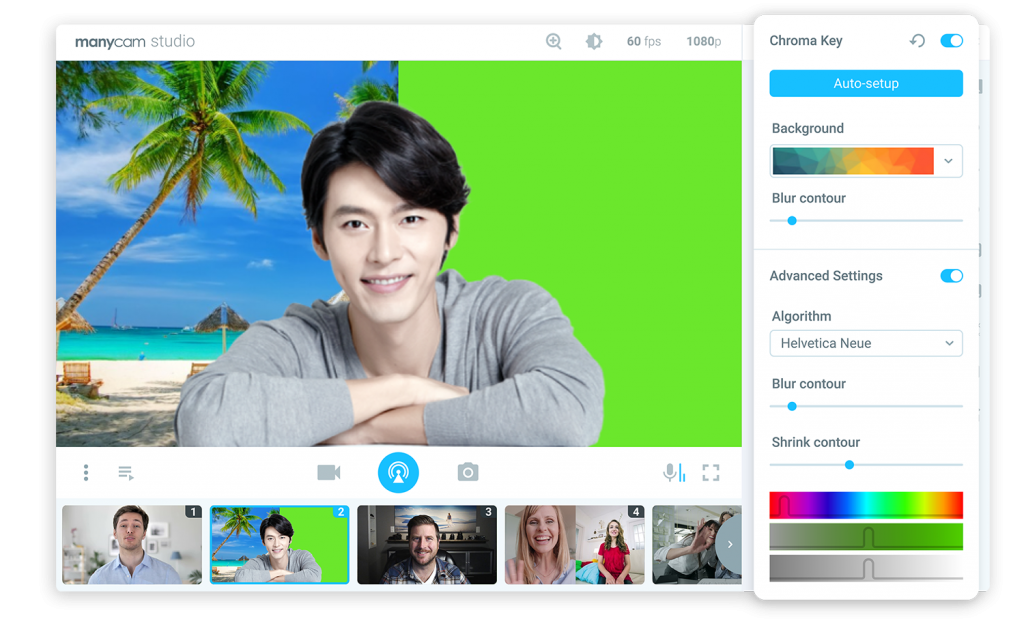
Among ManyCam’s features, Chroma Key is one of the most used by businesses and online teachers. With this tool, users can remove their background and replace it with any image or video source they want.
On version 7.0, this feature, also known as the Green Screen effect, has been revamped. Now, it’s much smoother, easier to use, and it’s hardware-accelerated. In other words, it takes fewer resources and delivers powerful results.
Drawing tool
Another tool that got a big boost is the Drawing tool. Apart from being much smoother, on version 7.0, users also have the option to use stamps and shapes. This is a fantastic upgrade for K-12 and ESL online teachers to create dynamic classes.
Check out all of ManyCam’s features!
Key Takeaway
ManyCam 7.0 is live and ready to help you enhance your live videos. The huge performance boost and each feature can help you deliver fantastic video conferences, live streams, and online classes.