Hey everyone,
We’ve recently begun a closed beta for the latest version of ManyCam which we’re super excited about and I wanted to write something up to keep you guys in the loop about what the future looks like for ManyCam.
Right off the bat, we’ve pretty much completely re-done the UI/Interface of ManyCam to make it more modular and adaptable. It’s currently in the Beta phase for the design so lots will change in the future. We’re also redoing the Audio/Video pipelines and adding new encoders across the board, which will greatly improve quality and performance while also reducing system load for a lot of our users.
#1 The new design of ManyCam
The old look of ManyCam was a great start, but a lot of you guys had a hard time navigating through the features, and since we have a lot of new things in the works, we wanted a new design that would allow us the room to add new features and rework a lot of the features to make them a lot more usable.
- Tools are going to be grouped into their respective sections, so Audio will be in the Audio tab, Video in the Video tab and Draw/Text in it’s own tab, (and so on).
- Each tool is made up of a bunch of modules that are movable and group-able. So if you need a little bit from a bunch of different tools, you’ll be able to “favorite” them and they will all be grouped together. This way you wont need to jump around whenever you need to change something.
You can check out the new look on the beta page here.
#2 Performance and system resource usage
With Audio/Video encoding constantly growing and becoming better and better, system resource usage has also been growing. It doesn’t seem to be a huge problem when it comes to the lower end resolutions, but as you increase the quality of your live streams, it becomes a battle between hardware and software.
So we’ve decided to pretty much rewrite the A/V pipeline to take advantage of newer technology and your hardware. Now, ManyCam will be able to perform many of the tasks that usually require a tonne of CPU directly from your GPU, which handles these tasks much better. The performance increase from these changes will be most noticeable when you’re multi tasking. (For example, when playing video games that require a lot of processing power. )
We’re also adding new encoders so, soon, you will be able to take advantage of Hardware Encoders that are constantly becoming better and better over time such as Intel QSV, Nvidia NVENC, and Google’s VP8/VP9 encoders for local video recording and services that accept the VP8/9 format. Overall, these new encoders should provide a massive performance boost.
These will be added gradually over time so we can perfect each one before moving to the next.
These are just a couple of the changes and we’re going to be announcing a lot more as time passes, but we would love to know if you guys have any feedback that we could add to our to-do list.