ManyCam for Google Plus
Click on the Settings button in the Google Hangout window, choose ManyCam Virtual Webcam in the list of cameras and press Save.
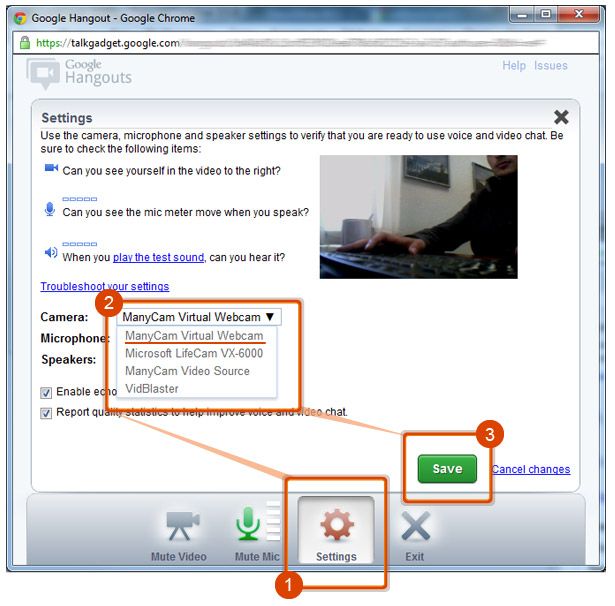
Click on the Settings button in the Google Hangout window, choose "ManyCam Virtual Microphone" in the list of cameras and press "Save Settings".
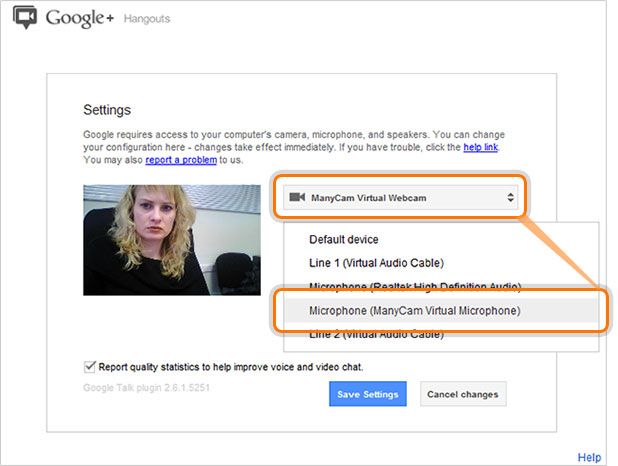
Was this article helpful?
87 out of 143 found this helpful
Can’t find what you’re looking for? Contact Helpdesk
