ManyCam for AOL
In AOL Instant Messenger, open your "Preferences" (Main menu - Edit - Settings). Click on the "Audio & Video: Camera" dropdown list and select "ManyCam Virtual Webcam".
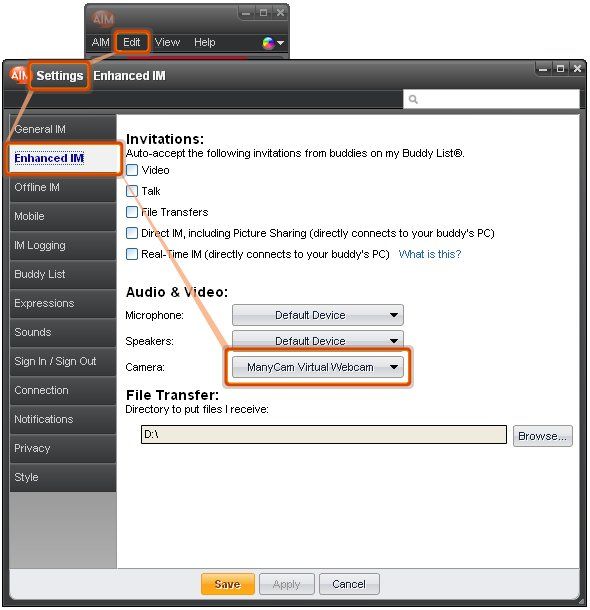
To choose ManyCam as the audio source, click on the "Audio & Video: Microphone" dropdown list and select "ManyCam".
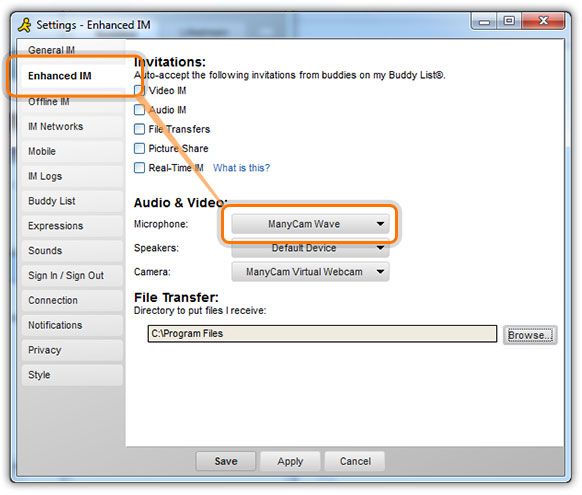
Was this article helpful?
2 out of 4 found this helpful
Can’t find what you’re looking for? Contact Helpdesk
