ManyCam for Vkontakte
Go to the profile page of the opponent. Click on the camera icon under the profile picture for a video call.
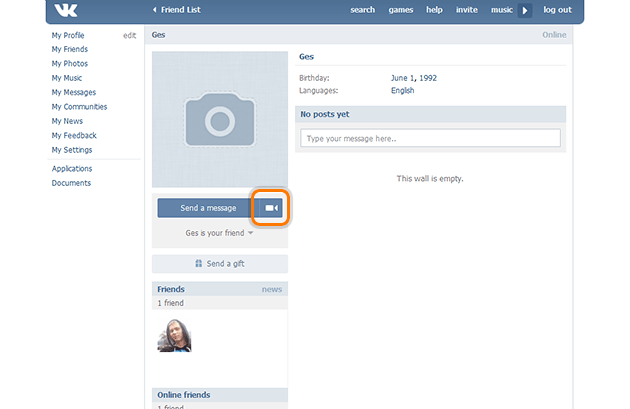
Allow the access of the microphone and camera in the appeared window and click on the microphone icon to adjust audio settings.
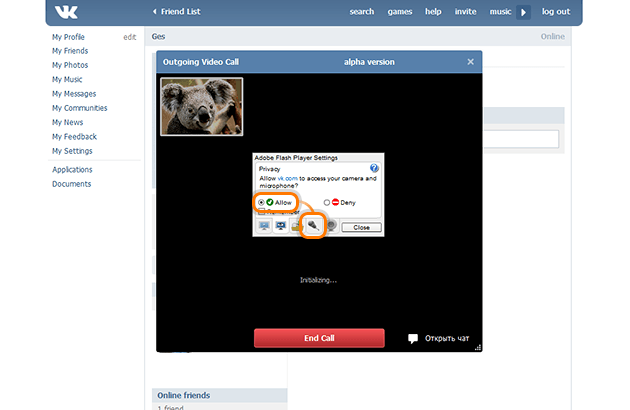
Select "Microphone(ManyCam Virtual Microphone)" in the dropdown list and move on video settings.
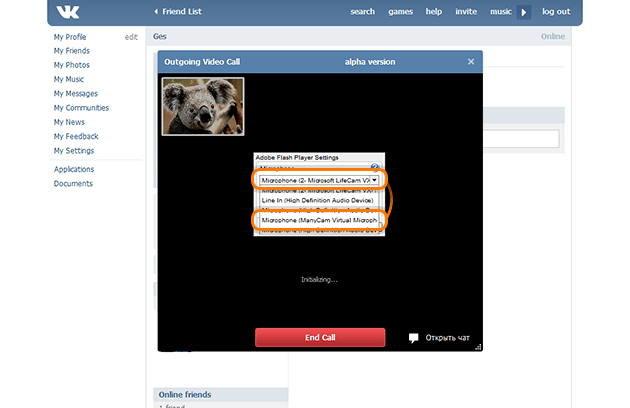
Select "ManyCam Virtual Webcam" in the dropdown list.
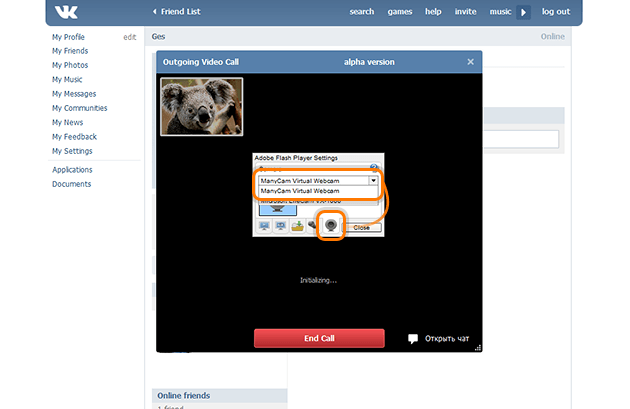
Use the same settings for making pictures with the help of ManyCam.
Was this article helpful?
23 out of 33 found this helpful
Can’t find what you’re looking for? Contact Helpdesk
