ManyCam for Ustream.TV
In UStream.TV, open "Adobe Flash Player Settings" (Right click on video window - Settings - Camera) and select "ManyCam Virtual Webcam" or "ManyCam Video Source".
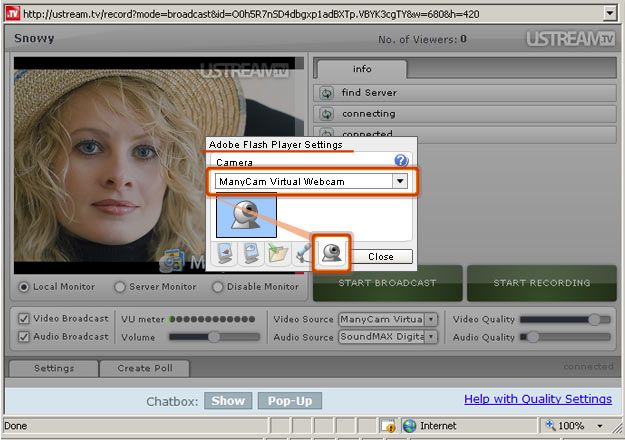
To choose ManyCam as the audio source, open "Adobe Flash Player Settings" (Right click on video window - Settings - Microphone) and select "ManyCam Virtual Microphone".
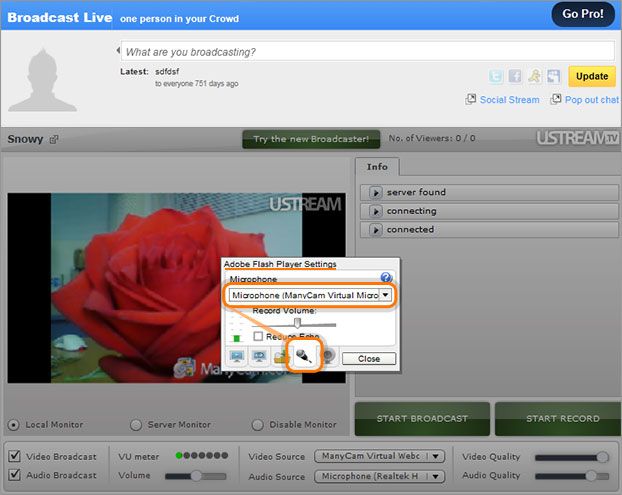
Was this article helpful?
16 out of 24 found this helpful
Can’t find what you’re looking for? Contact Helpdesk
