ManyCam for Adobe Connect
In Adobe Connect, click on the camera icon and select "Start my Webcam".
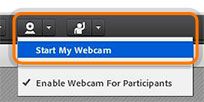
Open "Adobe Flash Player Settings" (right click on the Share window - Settings - Webcam), click on the webcam icon and select "ManyCam Virtual Webcam" or "ManyCam Video Source".

To choose ManyCam as the audio source, click on the microphone icon and select "Connect My Audio".

Open "Adobe Flash Player Settings" (right click on the Share window - Settings - Microphone) and select "ManyCam Virtual Microphone".
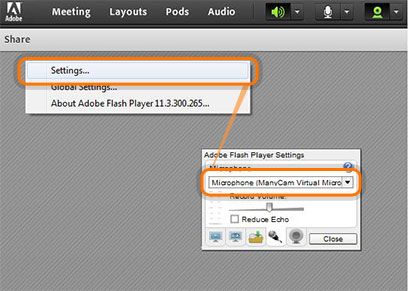
Was this article helpful?
39 out of 63 found this helpful
Can’t find what you’re looking for? Contact Helpdesk
