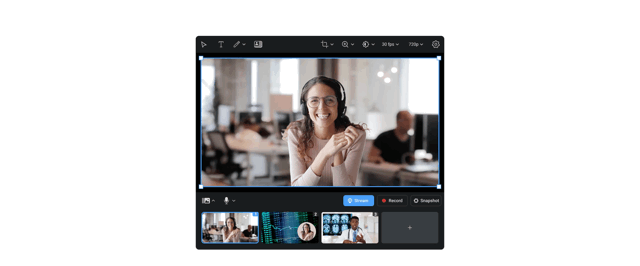Virtual background SDK for your
video calling apps
conference call
educational platforms
streaming tools
Our Virtual Background SDK integrates with your video solutions, from video conferencing and streaming apps to educational platforms and more. It can easily remove or blur your webcam background, so all of your end users can enjoy it in real time.
Main features
Video background remover
The virtual background AI model automatically identifies and removes the background of your users’ video feed in real-time. Users can increase productivity, ensure their privacy and enhance overall video communications.
Blur background
The virtual background proprietary technology allows users to blur their actual background in the webcam video feed automatically, and they never have to worry about a messy background again during hybrid work.
Custom virtual background options
Set up your users with custom backgrounds to ensure consistent branding and help them be more productive during video calls, virtual training, webinars, and streams.
Ready-to-go solution for your virtual background needs

Simple integration
The Virtual Background API is simple and thoroughly documented. We provide the code samples and assist in the overall integration.

Cross-Platform
The Virtual Background SDK is available on all major platforms: Windows, macOS, iOS, Android. Web and WebRTC versions are now available.

Optimal Performance
The optimized ML model architecture balances speed and quality to deliver exceptional results.

Customizable
Works with any application flow. Push any frame to the SDK and get the results. With the raw mask, you can do your own post-processing.

AI Technology
We have developed a custom optimized ML model for segmentation using self-collected and annotated datasets.

GPU Accelerated
Support DirectX, OpenGL, Metal. It also uses OpenVINO, WinME, CoreML with the ability to run on GPU.
How does it work?
The virtual background AI model automatically identifies the background in real-time of the user’s camera and is able to replace, remove or blur that backdrop. Its performance is optimized for real-life scenarios, subpar quality cameras and average lighting.
What does the flow of integration look like?
1
Get started
Check out demo samples, documentation & pricing.
2
Integration & evaluation
Integrate SDK to the application and evaluate how it works in real conditions.
3
Bring feature to end-users
Sign the contract and deploy the new feature to your customers.
Technical Insights
System requirements
Windows
10/11 (x64)
macOS
10.15 and newer
iOS
14 and newer
Android
5.0 (API 21) and newer
Languages supported
Win:
C++ based SDK
macOS:
C++ based SDK
iOS:
C++ based with Objective-C wrapper
Android:
C++ based with Kotlin wrapp
Frame color spaces
Win:
bgra & nv12
macOS:
bgra & nv12
iOS:
bgra & rgba
Android:
rgb bitmap & yuv420
We'd love to hear from you
Stunning virtual background functionality for your software