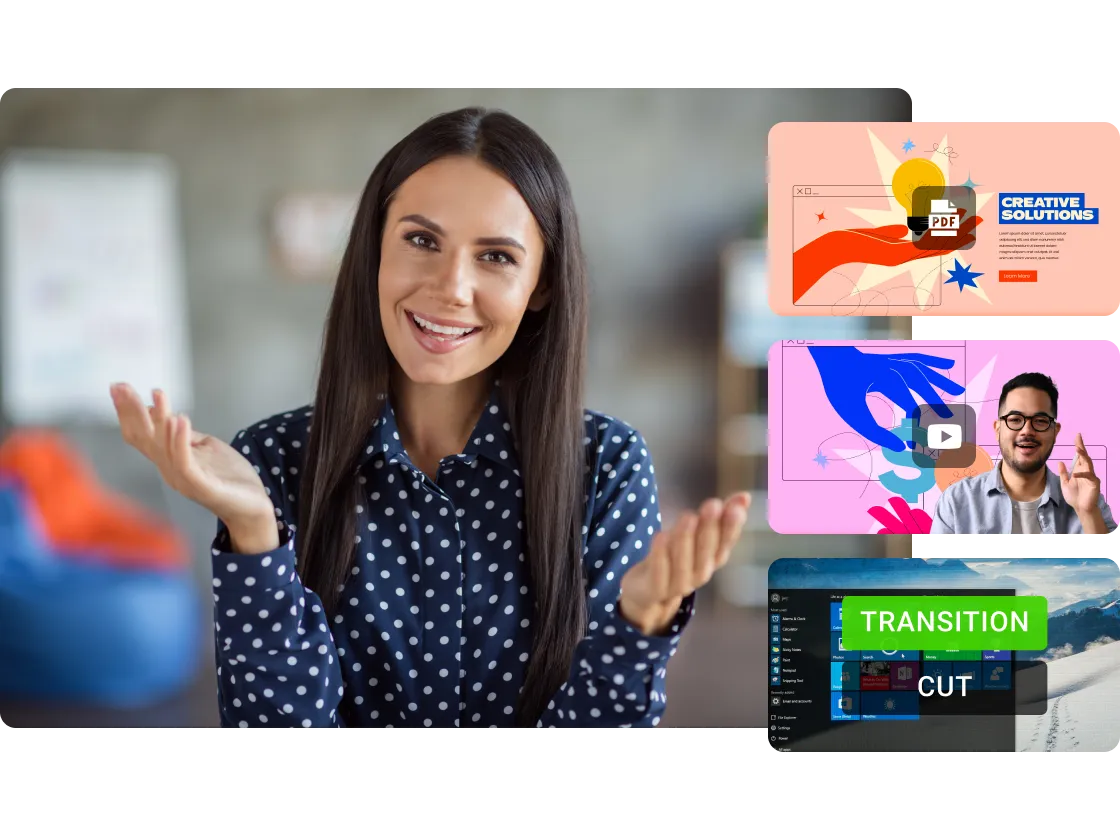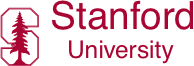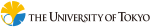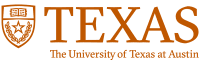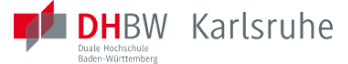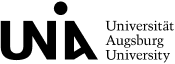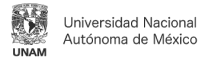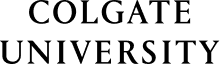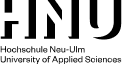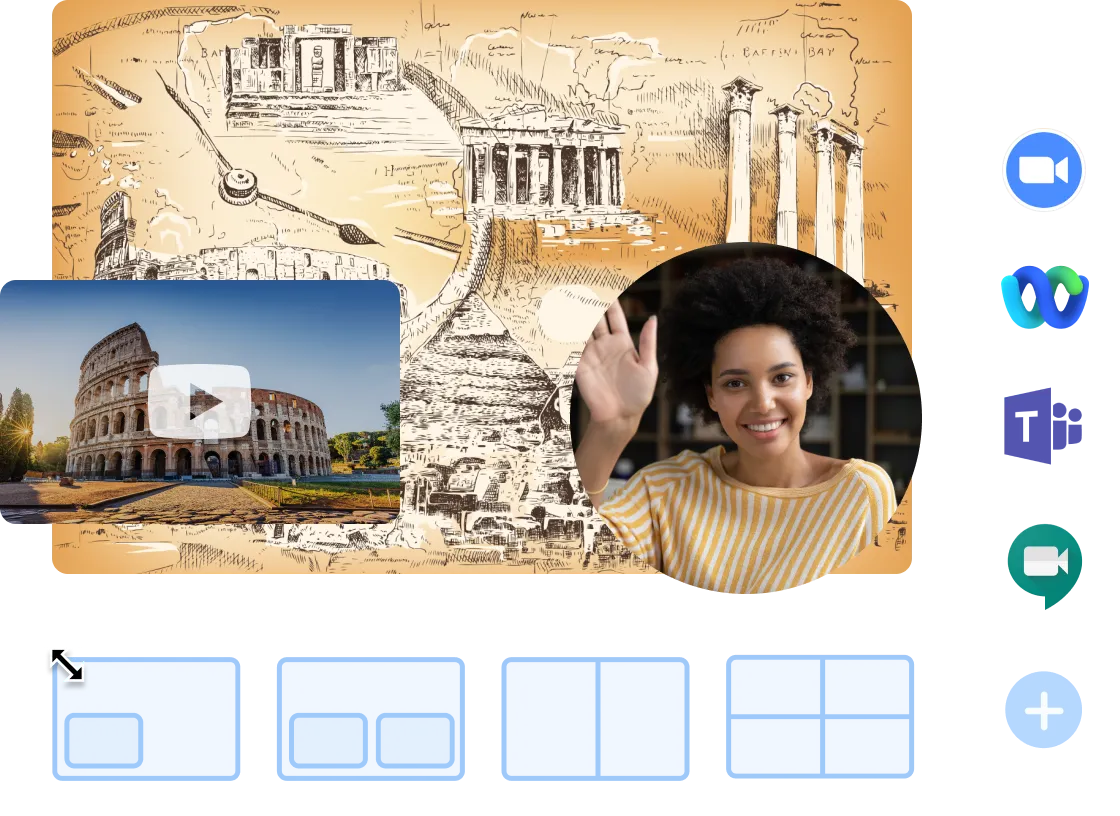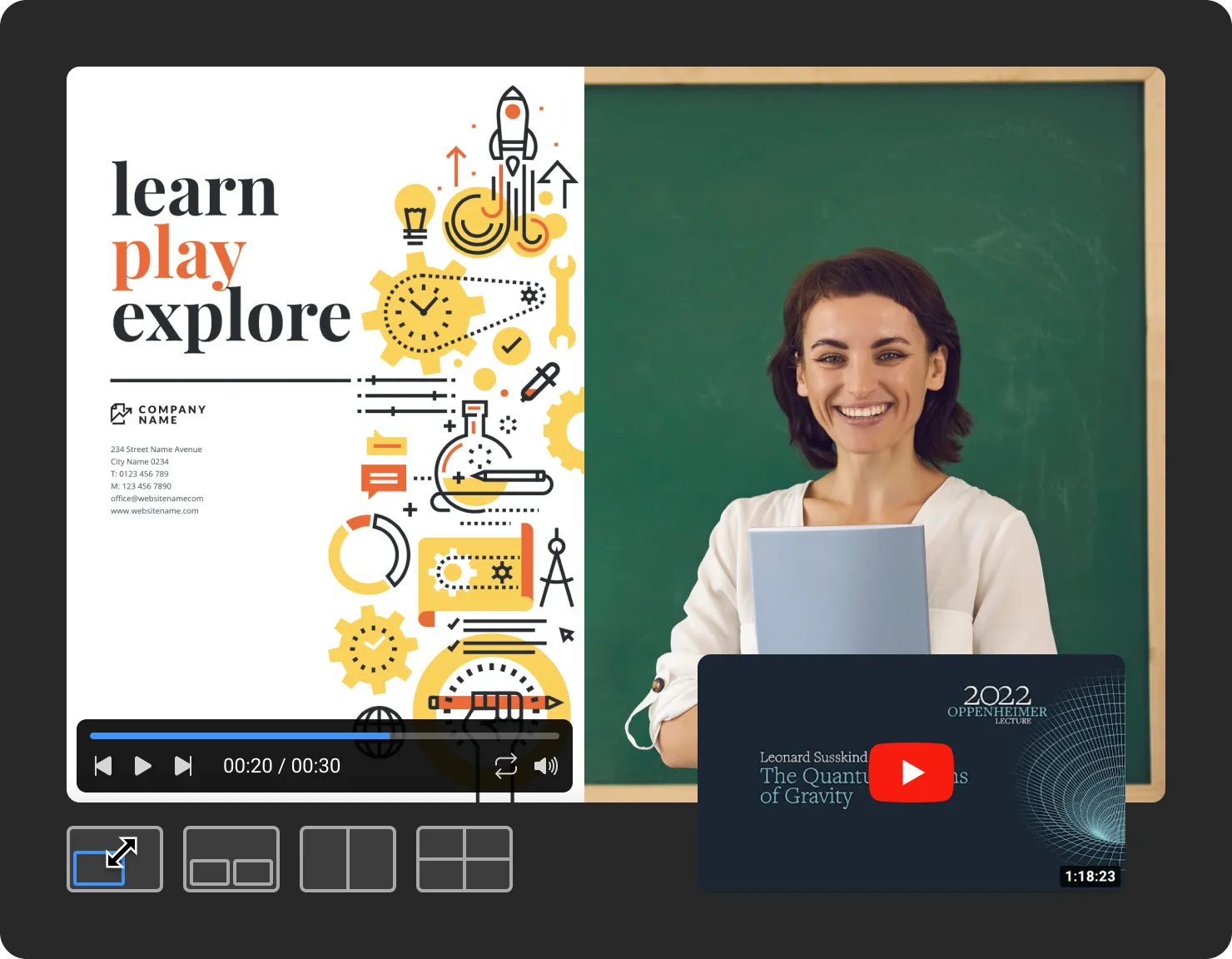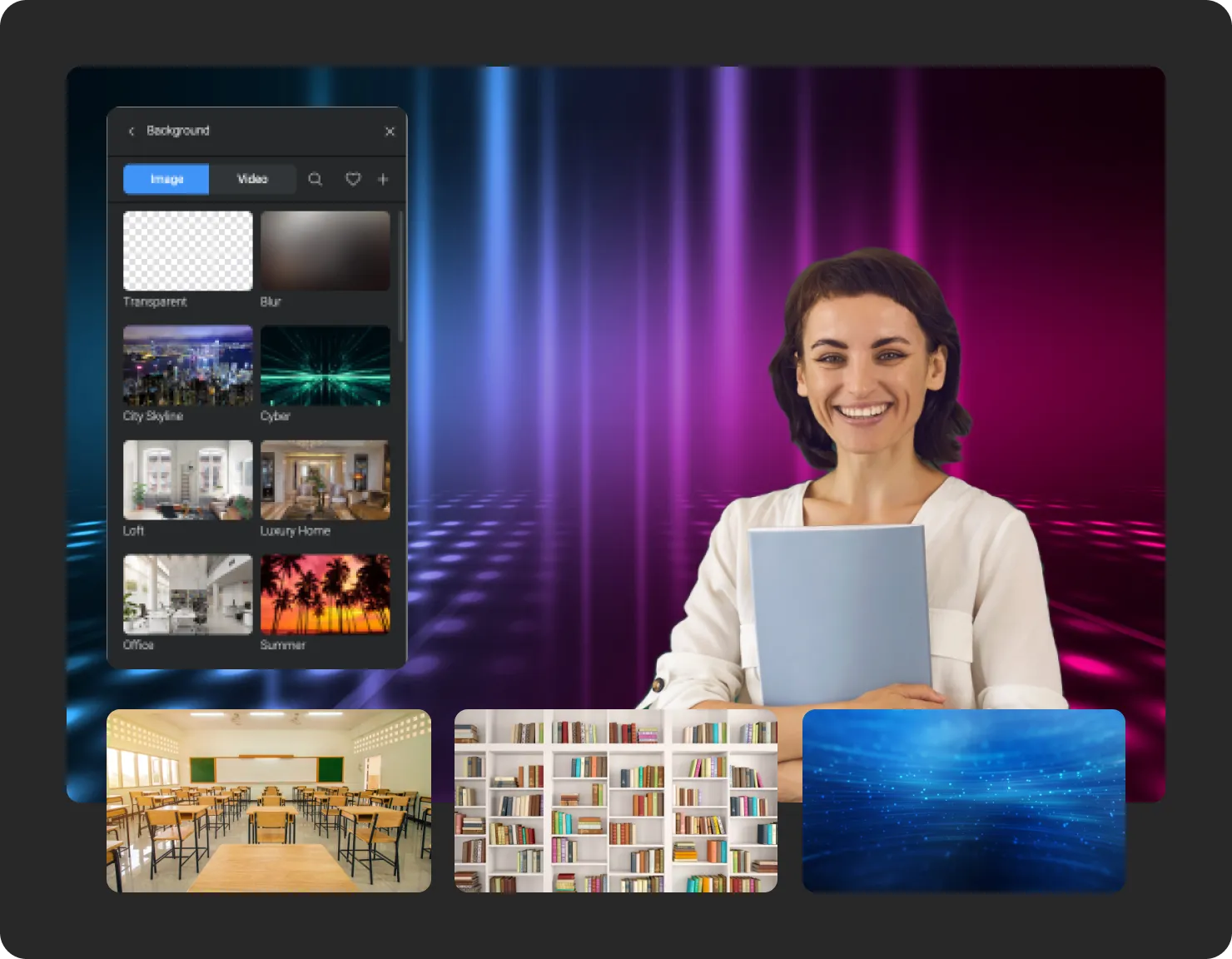Connect ManyCam to any online teaching or video calling apps, such as Zoom, Microsoft Teams, Webex, Google Meet, Skype, and others, to deliver creative virtual lessons, corporate training sessions, and webinars. Add multiple video sources, set different camera angles, use mobile devices as document cameras, share your screen, present PowerPoint slides or PDFs, and more for a new e-learning experience.
Try it now