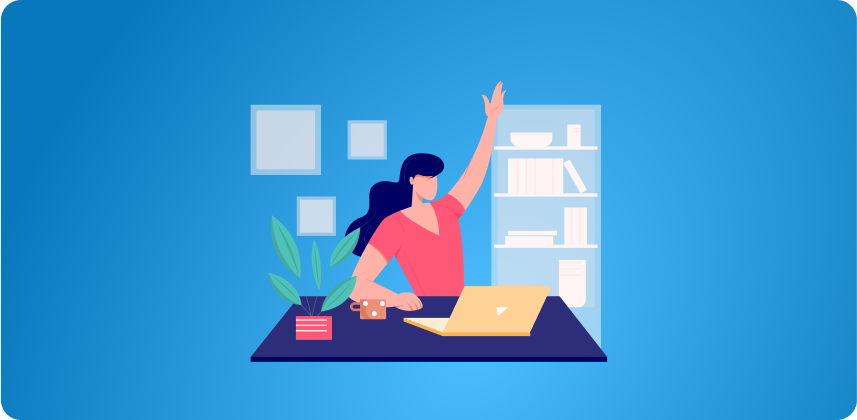Engagement is the key to any successful virtual classroom. Here is how you can make your online classes more engaging!
Ensuring students are engaged throughout the online classes is a crucial part of a learning experience. It makes sure they get the most of their lessons and that no leaf is unturned. Virtual classrooms are different from regular ones, and students can get easily distracted. When teachers go out of their way to make their online classes more engaging and interactive, students inherently participate more in the lessons and remain focused.
Having engaged students is beneficial for everyone involved. It changes the flow of the class and elevates the experience of all other students and the teachers. Here are a few ways teachers can make their online classes more engaging.
Want to enhance your online classes? Download ManyCam for free today!
How to make your online classes more engaging
Storytelling
This may sound like a cliché notion, but it is crucial for engagement. Storytelling has the power to capture a student’s attention by making the lesson more relatable. Facts and figures are an integral part of learning, but the stories tap into students’ emotions and tend to stay with them.
When studying something, different stories make it easy for them to retain the material and better understand the lessons. As an online teacher, don’t be afraid to make your lessons more relatable using videos or other resources.
A cheesy video might elicit some laughs and uncalled for smirks, but best believe they will get ingrained in the students’ minds. Making presentations and videos that are creative and funny will ensure your students learn more while getting some chuckles in the class.
Emotional content
Know your students and find out what they like. Once you figure that out, make content that they connect with emotionally. For example, if your students like superhero movies, incorporate a few snippets of the movie scenes in your lessons to help them remember difficult concepts.
For instance, if some dates are difficult to retain in history lessons, pair them up with superhero names or whichever subject your students are into.
Graphic elements
It gets extremely tedious to go through white slides with long black texts. Anyone will have an aversion to that, especially a student. Therefore, you need to make things more colorful and dynamic.
Introduce some graphics into your lessons, such as famous memes, some short animated video clips, GIFs, movie scenes, and so on. When students are taking weekly quizzes, have fun timers for the countdown. For instance, for a science-based subject, you could show clips of “The Big Bang Theory” to your students to make things fun.
Different ways to help students study
Taking online classes and studying at home without a physical school structure and libraries can be challenging for students. There could be distractions at home or unsuitable learning spots that could affect students’ test results and learning abilities.
To make it easier for your students to retain what you teach, use Flashcards and games at the end of every lesson. Many online platforms allow teachers to make games and flashcards related to the topic they want. They are mostly educational, and there are audio clips to help students with pronunciation as well.
On ManyCam, users can add images and GIFs as digital props, which is a fantastic way to make your online classes more engaging.
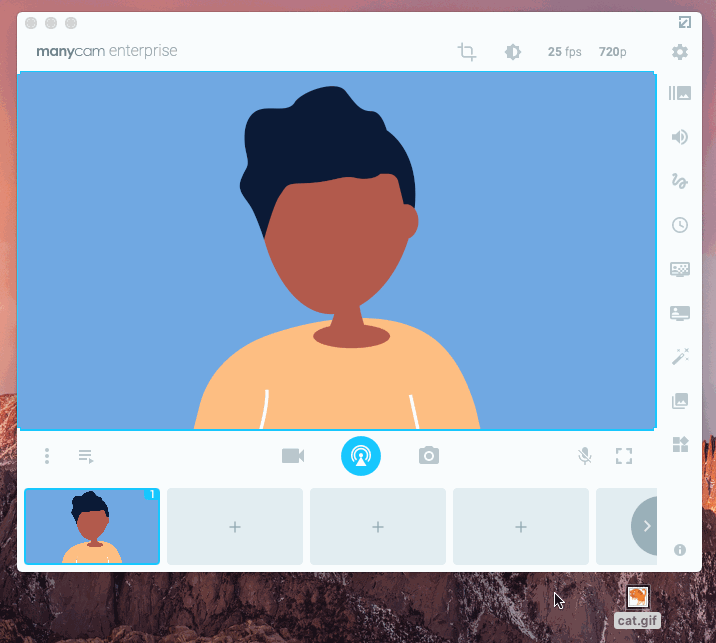
Check out this blog post and learn how to improve your online teaching with ManyCam!
Interactive quizzes
Interactive quizzes are an excellent tool for students to take an interest in what they have learned. Use online platforms where the quizzes use games for the answers, keeping students hooked to it. Instead of constantly going on social media or watching TV, they will be focused on interactive quizzes and educational games.
Explore online tools
Provide your students with different ways to make classes easy. Google provides tons of different tools to make online learning exciting. Ultimately, you can use Gmail to share notes with your students and encourage interaction between all.
For instance, ask students to create a Gmail account for the classes. Use Google Drive to upload slides and lecture recordings that your students have easy access to. Google Hangouts can be used for a private chat between students and you regarding any issues they may face. Copies of exam papers can be shared individually with them via Gmail. Use Google excel sheets to track student performance and daily progress, mark sheets, attendance sheets, and so on.
Community & feedback
Building a community around your online classes can really help keep students engaged outside of “school hours.” Group chats can be created for student discussion forums about the course material and other topics. It’s important to give students feedback and show them you care about their growth.
When you create this sense of community, you can also get feedback on what you can improve in your virtual classrooms. With Google Forms, you can also create a survey for the students to fill out anonymously related to their viewpoint on online classes.
Final Thoughts
Any online class’s success relies on many moving parts, and students’ engagement is one of the most important of them. Since virtual classrooms are going to be around for some time, we must do everything we can to make online classes more engaging.
This will ensure students learn the most every time they come to class. It’s all about delivering engaging content that adds value to their learning experience.
If you need more tools to create engaging online classes, download ManyCam for free today!