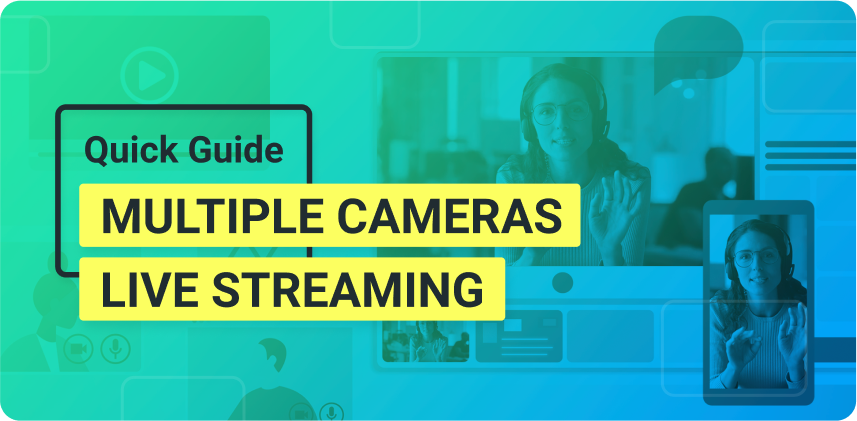Can you create high-quality videos on a budget with basic live streaming gear? The short answer is yes!
Live video streaming has become a buzzword for businesses and entrepreneurs looking to engage their audience and grow their online presence. But, for your live video streaming channel to succeed, you will need to produce high-quality content. Despite common belief, that can be achieved with basic live streaming gear on a budget.
Keeping the importance of quality live streaming gear in mind, we are going to take a look at some of the equipment you simply cannot do without while live video streaming on a budget.
Want to enhance your live streams? Download ManyCam for free today!
Basic live streaming gear for budget videos
So, you’re planning on starting to create live video streaming content. Congratulations! That’s a fantastic way to build your business or personal brand online. The two main important components in live streaming are content and quality.
Here you can find some resources on content creation:
- 30 Live streaming content ideas for your next live videos
- The ultimate guide to live streaming content
Now, let’s take a look at the basic live streaming gear you’ll need for your live videos.
A Webcam
Sure, you can get yourself a camera, but a webcam is much cheaper, and everybody has one. Depending on the type of live streaming you are planning on creating, getting a webcam will ensure that you are able to save your money and not waste it on anything unnecessary.
A webcam is also the preferred choice if your live stream is going to take place in a single location, which they often do. There are high-quality webcams available at affordable prices, making it easier for you to control your budget.
If you plan to live stream on the go, a good smartphone might be all you need. Speaking of smartphones, with ManyCam, you can connect your device as a webcam, which can help you save some money.
Learn more about it here: ManyCam Mobile App
Microphone
Now that you’ve made sure you have the right equipment for capturing the video, you will also need to focus on your live stream’s audio quality. A good mic is an essential part of the basic live streaming gear, and cutting corners just won’t do. Rather than going for your camera’s mic, you should invest in a good microphone for your live streams to boost the audio quality.
The good news is that you can easily find affordable microphones for your live streams without breaking the bank. One thing to consider when choosing a microphone is that they come in different types.
For instance, if you will be sitting in front of your PC, you might want to go with a USB mic. You can also choose specially designed smartphone mics if you will be doing the recording via your smartphone.
Microphones also come in various types, such as direct and lapel. If you are the only one talking during the live stream, you can go with the lapel mic. However, if there’s going to be more than one presenter, then a USB mic will be a more efficient option.
Lighting
One area that’s often ignored by people who are creating live streams is the lighting. If you plan on streaming indoors, then you will need to get the right lighting equipment. This is because the lighting of a room is not going to be enough. Even a high-quality camera becomes average with poor lighting.
You can easily find low priced lights online. These lights come along with a softbox, which helps spread the light in your room with a softer touch.
A Tripod
Another important piece of live streaming equipment is the tripod. This is going to be especially useful if you are using your smartphone camera to create the video. There are all types of tripods available in the market, so you will need to pick one that suits your needs and budget. That said, including a tripod to your live streaming setup, if you use your phone, will go a long way in making sure your videos are stable.
Computer and internet connection
Live streaming can require a lot of computer power and a high-speed internet connection. The higher quality your stream is, the more resources it needs. So, make sure you check your internet connection before you start streaming. Upload speed and stability are vital.
Before your live stream, check your computer’s task manager to ensure that nothing unnecessary is running in the background.
Also, platforms like Facebook and YouTube allow you to go live in private, perfect for testing your computer capacity and internet connection. If you notice that your computer gets too slow when you are live, you might need an upgrade.
Streaming Platforms
Due to the popularity of live streams, there are now many live streaming platforms that you can choose from. Of course, each one is going to come with its pros and cons, so you will need to weigh all of your options before choosing a streaming platform. It is also possible for you to use multiple streaming platforms at a time, which is an excellent idea for more advanced streamers.
Ending Note
The best part about starting to live stream is that it doesn’t have to cost you an arm and a leg. But, you will need to get yourself the right gear. Regardless of the live streaming content you produce, you can easily find basic live streaming gear on a budget that will get your creative juices flowing on a great looking stream.
If you haven’t yet, download ManyCam for free!