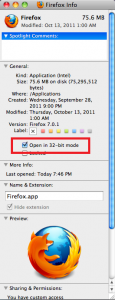Adobe recently released a Flash update that caused ManyCam for Mac to stop working for some Macs with 64 bit processors. We hope to have a software update available within 30 days that solves this problem. Until our software update comes out you can run your Mac browser in 32 bit mode to solve the issue.
32 bit mode browser instructions
1. Launch the finder and open your applications folder.
2. Select the browser you are using with ManyCam (Firefox or Safari) and control click the icon and choose “get info” or hold down the “command” key and then the letter i.
3. In the info panel check “open in 32 bit mode”. Close the info panel and then launch the browser and it will then be running in 32 bit mode and this should allow ManyCam to work normally until we release a fix within the next 30 days.
Thanks for using ManyCam. We hope to have a fix out soon for our Mac users.