ManyCam 2.3.21 is now available for download. This new version allows you to choose a blank color source, rotate your video source, zoom your video, set up a slideshow for images and more.
It’s easy to find and use these new features:
Choose a blank color as your video by going to “Sources” and choosing “Blank Image”.
Go to “Sources” and then the “Image” pane. Look at the arrows on the right side of the screen to rotate your video source.
Go to your webcam under “Sources” then use the slider to zoom your video in and out.
Movies now show elapsed time and total time.
Now you can set up a time elapsed slideshow for images and snapshots. Go to your images or snapshots to try this feature.
We hope you enjoy this new updated ManyCam version. If you find any problems please let us know.